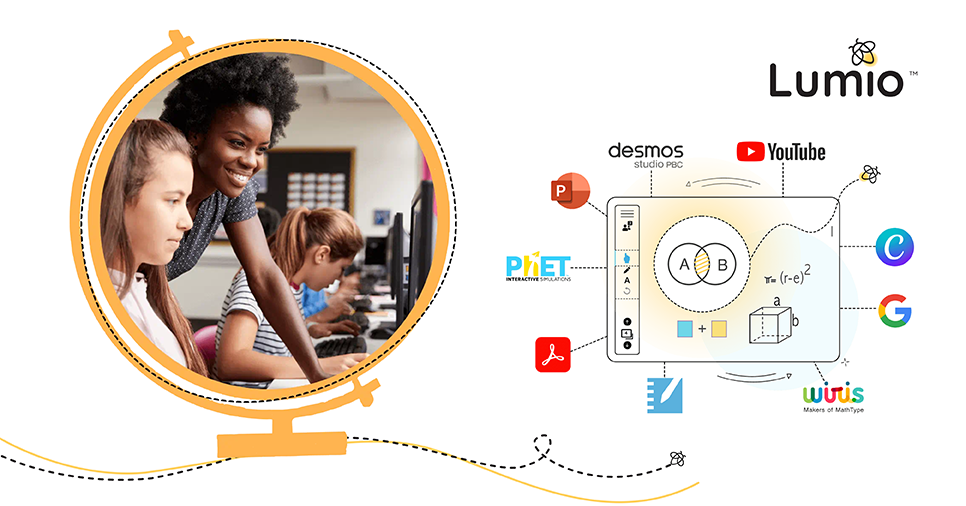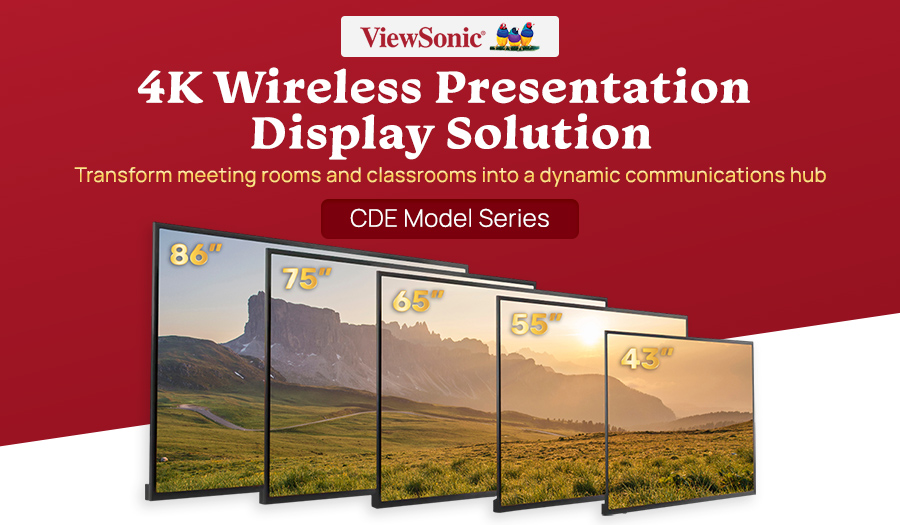Alloys
Revolutionising Education with AI Assist
The educational landscape is continually evolving, and Lumio is at the forefront of this transformation with the introduction of AI Assist. This innovative feature allows teachers to streamline their lesson planning process, making it more efficient and less time-consuming. AI Assist is designed to generate standards-aligned questions and answers for various quiz-based activities such as Response, Monster Quiz, Team Quiz, Game Show, and Speedup. This not only saves valuable time for educators but also ensures that the content is aligned with educational standards, promoting a high-quality learning experience.

AI Assist stands out by offering flexibility and control to educators. Teachers can modify, refine, and personalise the AI-generated content to suit the unique needs of their students. This adaptability ensures that AI Assist supports the teacher's expertise rather than replacing it, making it a valuable tool in creating engaging and effective lessons. Available exclusively for Spark plan users, AI Assist is set to revolutionise how educators approach lesson planning and student engagement.
Creating Interactive Lessons with New Widgets
Lumio's commitment to enhancing classroom interactions is evident with the introduction of new widgets. The traffic light and timer widgets are designed to make lessons more interactive and structured. Teachers can now seamlessly integrate these widgets into their Lumio lessons, providing visual cues and time management tools that help maintain student focus and engagement.
The traffic light widget is particularly useful for classroom management. It allows teachers to signal different activities or classroom behaviours, creating a clear and consistent communication channel with students. The timer widget, on the other hand, is perfect for managing class activities and ensuring that students stay on task. By incorporating these widgets, Lumio makes it easier for teachers to create a dynamic and organised learning environment.

Independent Student Activities for Flexible Learning
Flexibility in learning is crucial, and Lumio addresses this need with the introduction of independent student response activities. Teachers can now assign Response activities as independent work, which students can complete at their own pace without the need for a live session. This feature is particularly beneficial for accommodating different learning styles and paces, ensuring that all students have the opportunity to engage with the material fully.
The option for 'Live' mode remains available, providing the best of both worlds. Teachers can choose the most appropriate mode for their lessons, whether it's a live, interactive session or an independent activity that students complete on their own. This flexibility makes Lumio a versatile tool that caters to the diverse needs of the modern classroom.
Recover Deleted Lessons with Ease
Mistakes happen, and Lumio understands this. That's why they've introduced a new feature that allows teachers to recover deleted lessons for up to 30 days from the Trash bin in My Library. This feature provides peace of mind, knowing that valuable lesson content isn't lost forever due to an accidental deletion.
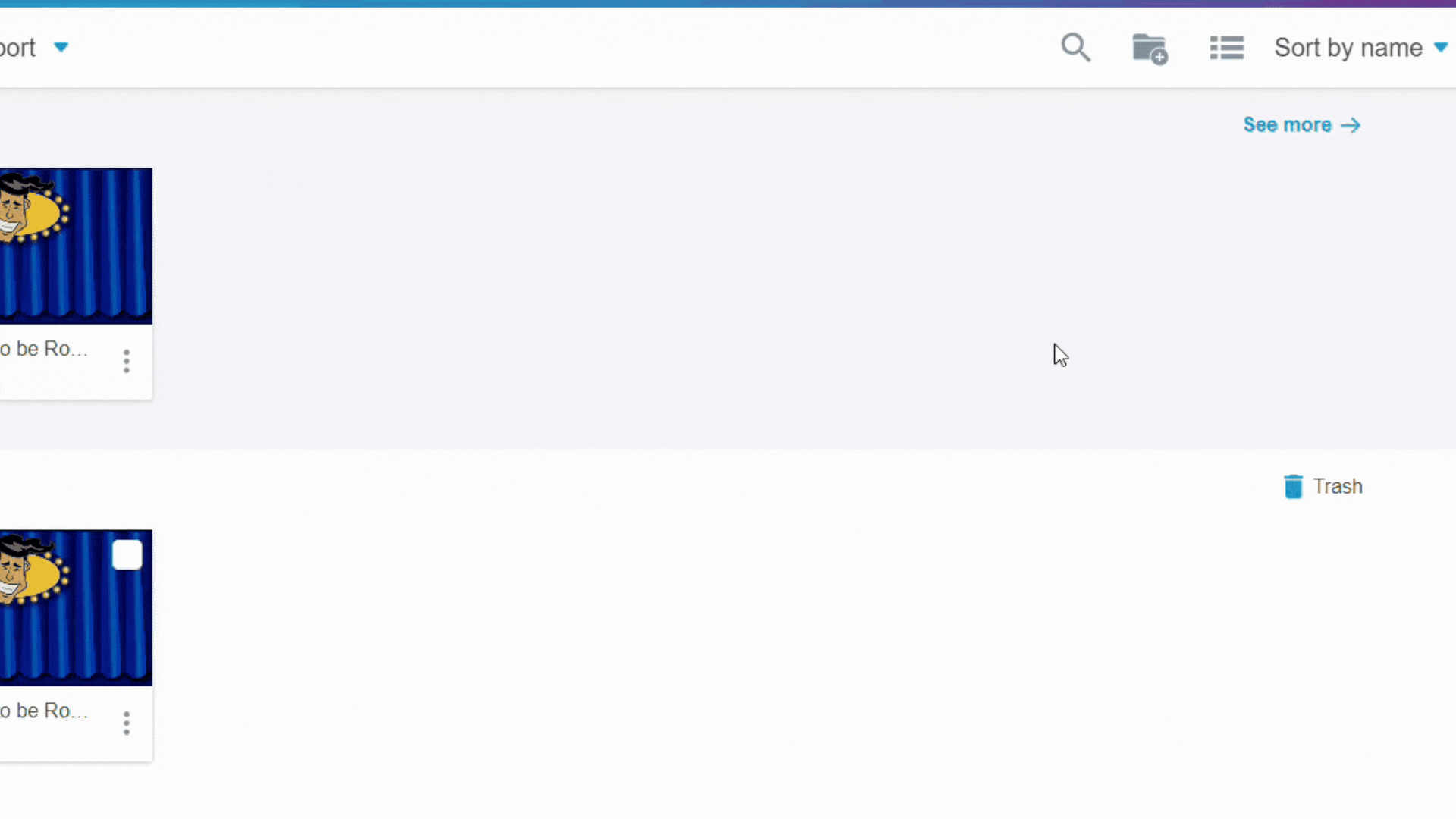
This easy recovery process is a testament to Lumio's user-centric approach, ensuring that teachers can focus more on teaching and less on managing their digital resources. By providing a safety net for lesson content, Lumio enhances the overall user experience, making it a reliable and trustworthy tool for educators.
Upcoming Features: Export Quiz Data and New Language Support
Lumio is continually evolving, with exciting new features on the horizon. One such feature is the ability to export student data from the Monster Quiz and Team Quiz activities. This upcoming functionality will allow teachers to analyse student performance more effectively, providing valuable insights that can inform future teaching strategies.
Additionally, Lumio is expanding its language support by adding Spanish (Latin America) in May 2025. This inclusion reflects Lumio's commitment to creating an inclusive learning environment that caters to a diverse student population. By supporting multiple languages, Lumio ensures that more students can benefit from its innovative educational tools.
Why Lumio is the Ultimate Tool for Modern Classrooms
Lumio's latest features make it the perfect solution for modern classrooms that utilise student devices for interactive and inclusive learning. From AI Assist that streamlines lesson planning to new widgets that enhance classroom interactions, Lumio is designed to support teachers in creating dynamic and engaging learning experiences.

The ability to assign independent activities, recover deleted lessons, and look forward to upcoming features like quiz data export and new language support all contribute to making Lumio a comprehensive and versatile educational tool. Teachers can even try Lumio for free without any payment details, making it accessible to all educators looking to enhance their teaching methods.
Lumio is the perfect solution to sell into classrooms that utilize student devices for interactive and inclusive learning—and teachers can even try it out for FREE without any payment details.
*Available for Spark plan users only
In conclusion, Lumio continues to innovate and adapt to the needs of modern education, providing tools that are not only effective but also easy to use. By prioritising flexibility, inclusivity, and user experience, Lumio stands out as a trustworthy and dynamic partner in the journey of education.