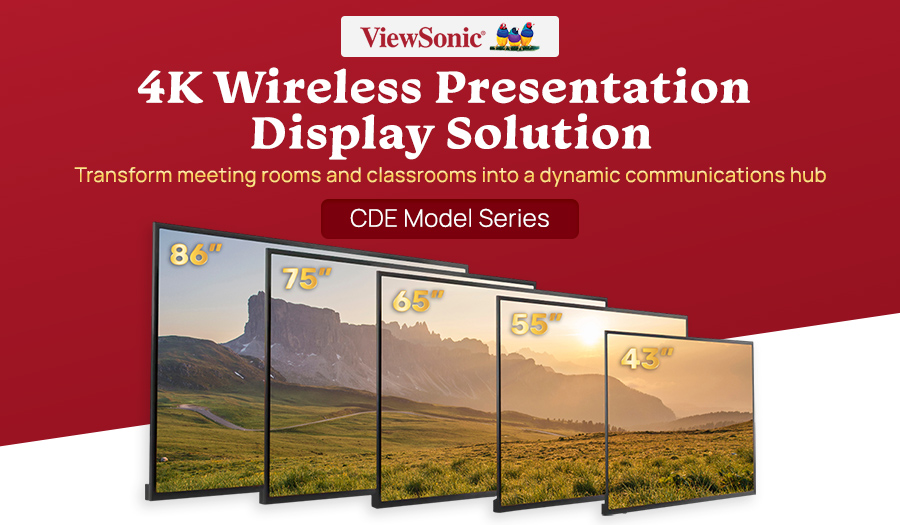What is a Wireless Presentation Display (WPD)?
A wireless presentation display (WPD) is a display hardware that has built-in features for wireless connectivity, screen sharing, and an integrated multimedia display. Content sharing is much easier as it does not require any dongles or app installations. It also enables you to perform instant casting so easily and swiftly, just by opening a browser.
A WPD has the ability to share multiple screens all at once – even from multiple locations – allowing for effortless collaboration during meetings and presentations. It also has the capability to support videoconferencing peripherals in the form of cameras and microphones.
How Is It Different from a Wireless Presentation System (WPS)?
Wireless presentation system (WPS) requires hardware solutions that most often look like external boxes that connect multiple devices to form a single wireless system. This 'box' device physically connects some combination of stand-alone displays, wireless routers, cameras, microphones, and other necessary peripherals. But Standard Wireless Presentations Display (WPD) have the 'box' built-in.
The New ViewSonic CDE Model Series is a perfect example for Wireless Presentation Display.
Top 3 benefits:
-
- Effortless and hassle free to set up for presentations and collaborations
- Wireless connectivity and offers good quality value for the budget conscious
- Easy device maintenance and management. It can be done remotely!
Suitable for both corporate and education spaces.
Corporate Environments
Meeting and conference rooms, huddle spaces, training rooms, commercial displays, office signages, etc
Education Environments
Classrooms, training rooms, signages, conference rooms, meeting rooms, etc
Interactive Flat Panels
When high levels of collaboration and brainstorming are required, it is advantageous to install interactive flat panels such as:
ViewSonic ViewBoard IFP70 model series and IFP50 model series.
For more information or advice, please get in touch with your local dealer.