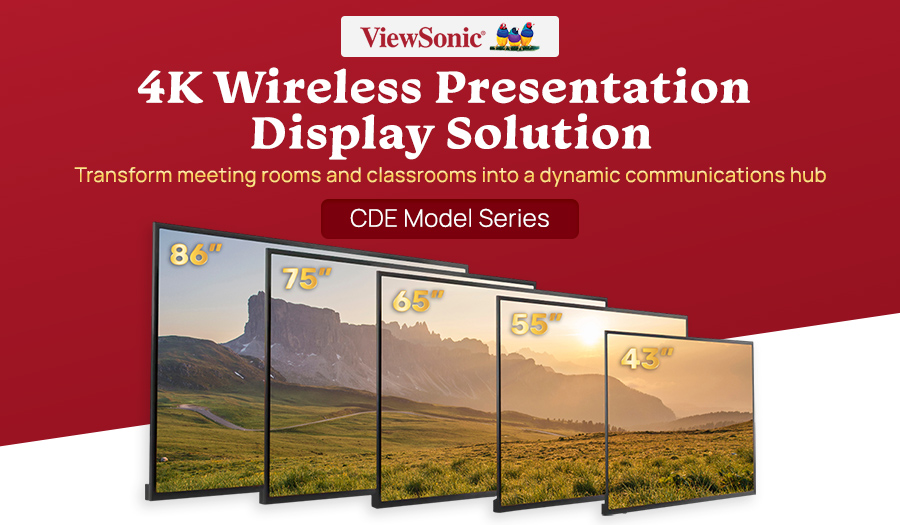Earlier in June 2019 in California, ScreenBeam, announced the latest 4K wireless display platform that combines local Wi-Fi mode, industry standard Miracast™, and dual-network infrastructure connectivity to easily enable wireless collaboration in any meeting space.
The solution was awarded as “Best of Show Award at InfoComm 2019” Presented by AV Technology. Robson Chan, Alloys AV category specialist explains all the benefits of these new models in this product review.
For those who have not heard about ScreenBeam, they are a global leader for wireless display and collaboration solution with headquarters based in the US and more than 25 years of experience. Essentially, ScreenBeam gives the ability for anyone to take a laptop or mobile device, and wirelessly “beam” it onto a bigger screen such as a projector or a TV, explains Robson.
The ScreenBeam 1100 is an enterprise level wireless display device primarily designed to be used in an office environment that combines 4K display with Wi-Fi Access Point capabilities. ScreenBeam 1100 enables device connection to guest and enterprise networks simultaneously, allowing guest Internet connectivity for collaboration alongside employee access. Employee devices remain isolated to allow access to enterprise network resources without compromising security. ScreenBeam 1100 supports all major OS platforms to provide an app-free screen sharing experience for Windows, Apple and Android devices.
On the other hand, the ScreenBeam 1000EDU is primarily aimed at the education sector, with in-built classroom commander orchestrations functionality, and support for schools standardising on Chromebooks for students.
Some of the key features of ScreenBeam 1100/1000 include:
- App-free native support for all major OS including Windows, Apple & Android for a hassle free, and commercial grade screen sharing experience up to 4K.
- Multi-network support* allows both guest and corporate employees to be connected to the same access point simultaneously (SB1100 exclusive feature)
- Classroom Commander* allowing for classroom orchestration functionality. (SB1000 exclusive feature)
- Native ink and touch-back technology allows for maximised collaboration with the front room display.
- Fully configurable & securable (via its free Central Management System), your IT department will love this as CMD allows central control up to 1000 units at the same time in an organisation.
ScreenBeam resolve the pain of having to fumble around the boardroom looking for a HDMI, USB or other cables, as well as allowing you to create a more interactive presentation as you can literally walk around with your tablet or notebook while using ScreenBeam, explains Robson.
The rise of mobile devices in enterprise environments, combined with the proliferation of touchscreen solutions and interactive white boarding, have created the perfect environment for effective wireless collaboration in any meeting space.
Another key aspect of this product is that ScreenBeam is a future proof device. For example: the latest firmware update added the functionality to disconnect from your device by simply pressing the button on the top of the unit, really convenient and time-saving.
At Alloys, we see the wireless display technology to be a strong growing market in the coming years, particularly in the Commercial & Education sector. To find out more and to request for a trial or demo, contact your nearest Alloys branch today.