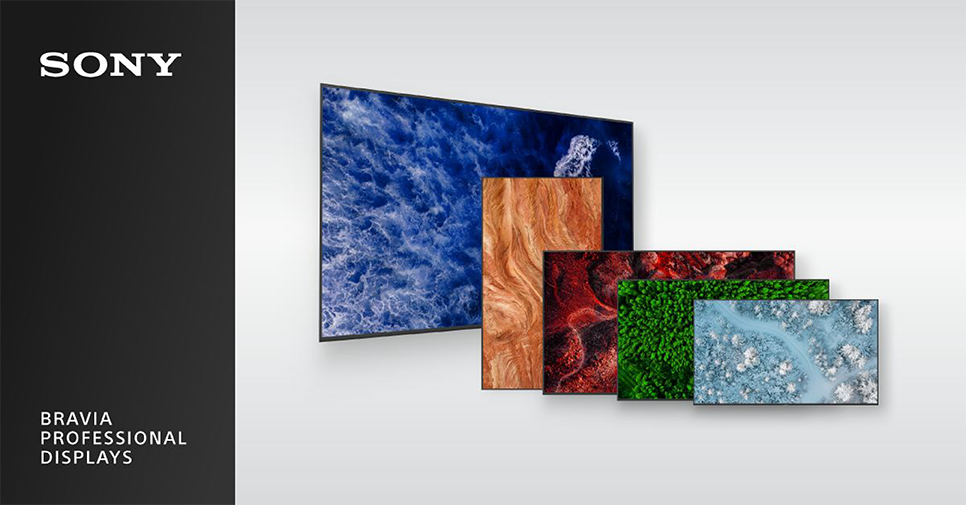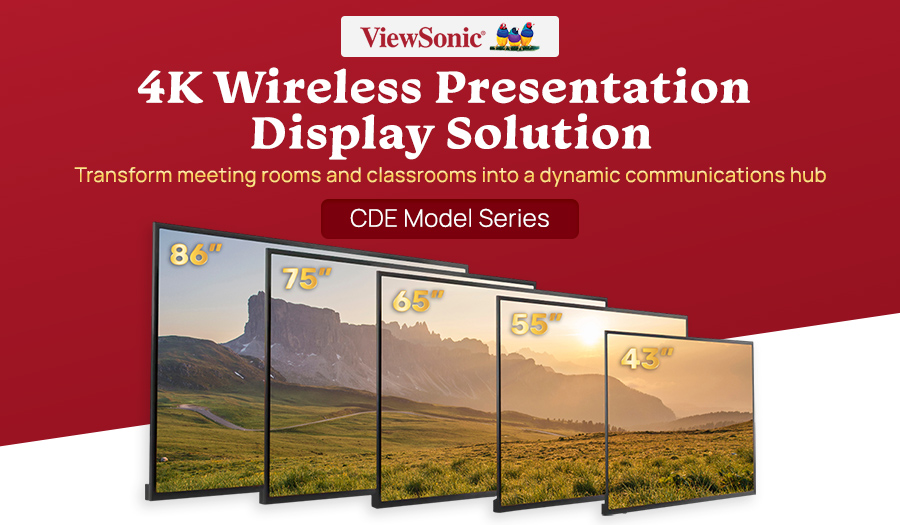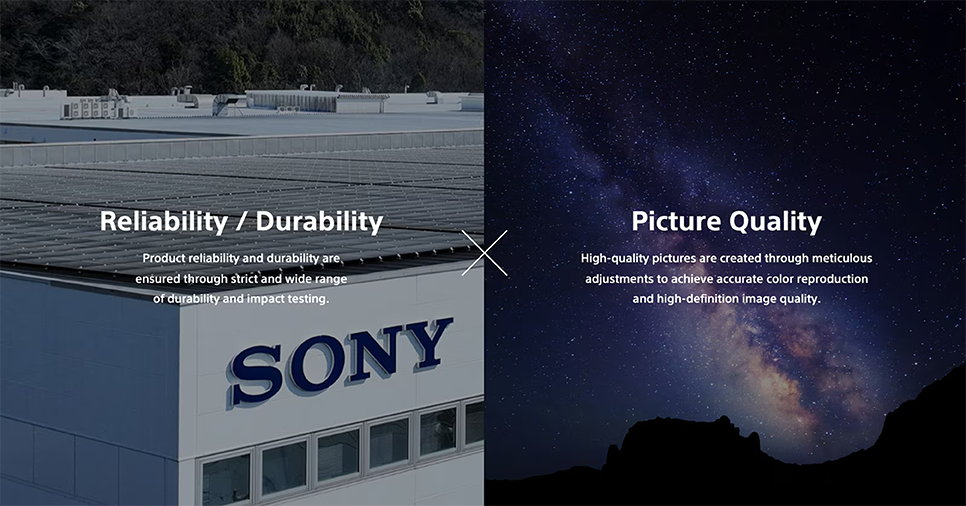The way we teach, learn, and work has changed drastically. Distance learning, hybrid learning, and working from home are no longer a new concept. We continue to find solutions that make collaboration in different settings easier and cost-effective. Using digital displays, you can easily do stunning presentations, save time, integrate media using cloud technologies, and so much more.
However, choosing a display can be a challenge. With so many options like interactive displays and wireless presentation displays (WPDs), it can be difficult to tell which type of display is best to accomplish your goals and accommodate your needs.
In this article, you will learn about their differences, best use cases, and the pros and cons you might like to consider when making your purchase decision.

What is an Interactive Display?
As the name suggests, an interactive display is a large-format touchscreen display that allows users to interact with content directly on-screen. It is also known as interactive flat panels (IFP), large-format interactive display (LFID), interactive touchscreen, and interactive whiteboard.
Having the benefit of touch interactivity, this solution opens to diverse, creative ways of collaboration whether in classrooms, meeting rooms, remote, or even hybrid learning environments. With increased functionalities, interactive displays come at a cost and require some training to maximise its integrated software.
Here is a breakdown of the various Pros and Cons of Interactive Displays:
|
Pros of Interactive Displays
|
Cons of Interactive Displays
|
*ViewSonic Viewboards are installed with myViewBoard Suite, a software suite containing a wide range of tools and functions.
To learn more about interactive flat panel displays, check out our flagship solutions - the ViewSonic ViewBoard IFP50 series for education or the ViewBoard IFP70 series for corporate spaces.

What is a Wireless Presentation Display (WPD)?
A Wireless Presentation Display (WPD) is an all-in-one wireless presentation solution designed to simplify a complex presentation set-up consisting of hardware and cables.
WPDs often include simple wireless connectivity, multi-user screen sharing, and an integrated multimedia display. Some WPDs have optional slot-in PC which allows you to turn your display into a fully functioning computer. These functionalities give you more time to do more work rather than waste time setting-up to start one.
While these displays can really boost any presentation, the lack of a touch screen does reduce interactivity, which can, in turn, lead to lower levels of engagement. This can be a deal-breaker for some, but it ultimately depends on what your needs are. Below is a comprehensive list of the pros and cons of WPDs.
|
Pros of WPDs
|
Cons of WPDs
|
To learn more about wireless presentation displays, check out the ViewSonic CDE20 range.
Final Thoughts on Collaborative Displays
Your goals, needs, and the level of interactivity you require will influence which collaborative display is best for you. Both WPDs and IFPs offer a range of tools and features that can serve your purpose.
When you have a situation that demands high levels of interactivity and engagement, for example, teaching a class of kindergarten, then an IFP has everything you need to create an engaging lesson pack with activities to keep the students focused and learning. On the other hand, if you need to give a quarterly presentation to your clients, then a WPD is an ideal solution. You can create a presentation that looks stunning in the boardroom, that can also be live-streamed to anyone unable to be physically present.
Whatever solution you choose, there are now more opportunities than ever to create visually stunning, engaging, and interactive content for the meeting room or classroom.
 |
The ViewSonic® CDE Model Series 4K Wireless Presentation Display. Matt Smith and Louie Fisher will demonstrate why the ViewSonic Wireless Presentation Display is an ideal solution for your meeting rooms. Read more > |
 |
A wireless presentation display (WPD) is a display hardware that has built-in features for wireless connectivity, screen sharing, and an integrated multimedia display. Content sharing is much easier as it does not require any dongles or app installations. It also enables you to perform instant casting so easily and swiftly, just by opening a browser. Read more > |