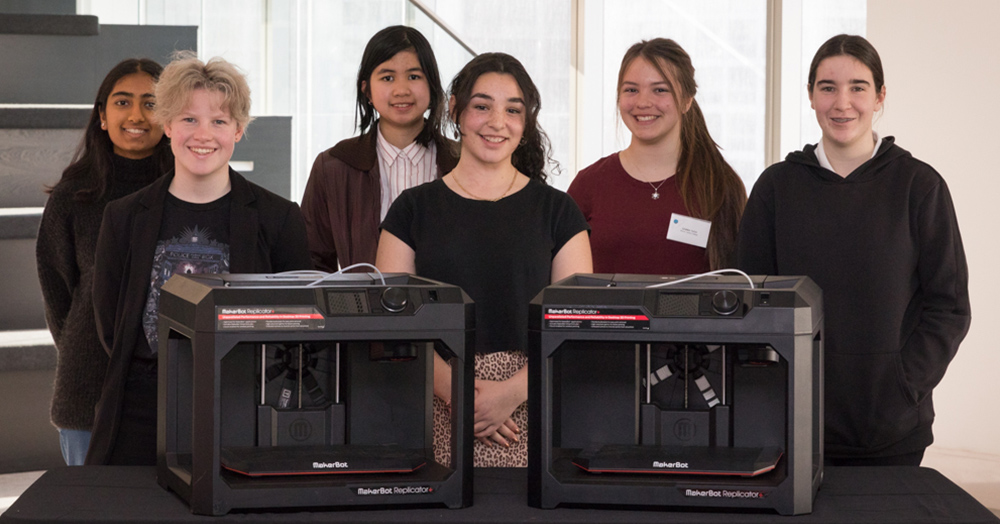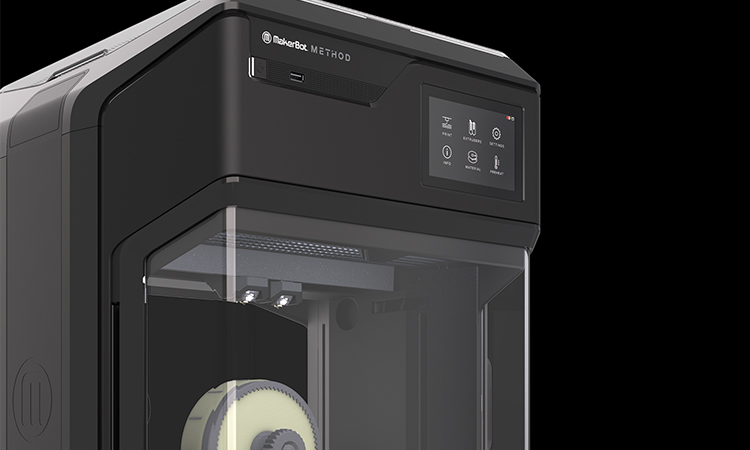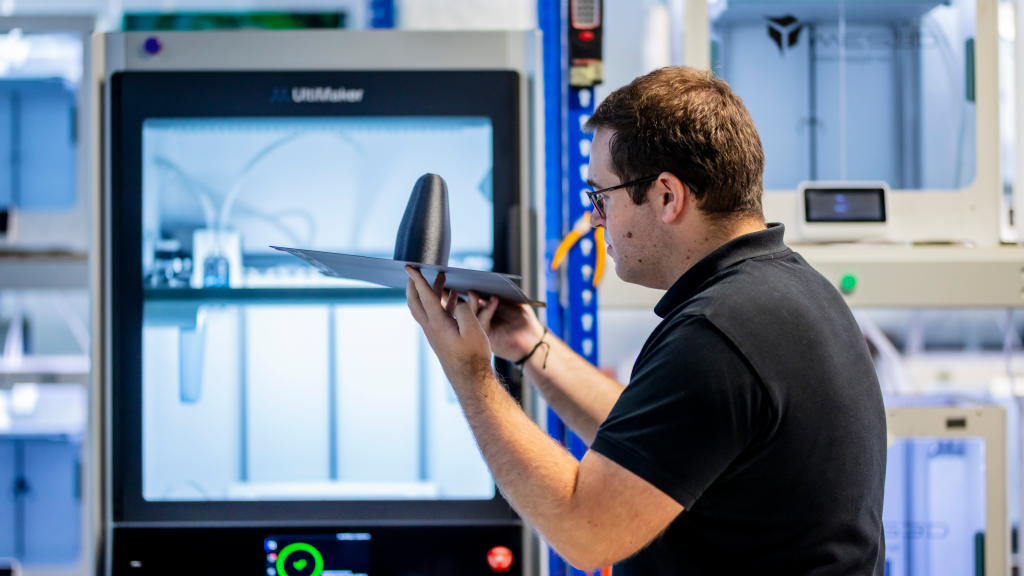What is MakerBot’s 3D Printer Certification Program?
The MakerBot Certification™ Program is a comprehensive online training course designed to equip teachers and students with the practical skills they need to confidently use 3D printers in educational environments. This program provides step-by-step guidance on 3D printer operation, design thinking, and curriculum integration—helping schools unlock the full potential of 3D printing in the classroom.
Structured as a self-paced digital course, the program combines interactive lessons, videos, graphics, and voice-over content to make 3D printing accessible and engaging for all learners. Educators learn how to set up and manage 3D printers, while students gain hands-on experience using additive manufacturing to solve real-world problems.
What is included in the MakerBot Certification Program?
Aligned with ISTE standards, the MakerBot Certification Program includes two learning tracks:
-
Educator Certification
-
Student Certification
“The learning materials in the MakerBot Program are packed with helpful information and manage to convey the excitement, innovation and creativity that 3D printing can bring to the classroom and makerspaces.”
— ISTE Reviewers
Educator Certification Coursework
The Educator track teaches teachers how to set up, operate, and integrate 3D printing into curriculum-aligned lesson plans. Modules include:
-
3D Printer Operation
-
Design Thinking & Applied Design Thinking
-
Design for 3D Printing
-
Curriculum Creator
Educators gain access to 100+ lesson plans and structured content that turns 3D printing into a meaningful teaching tool.
Teacher Training Levels:
The MakerBot Certification Program includes two levels for teachers:
Level 1: Operator
-
Printer configuration and setup
-
Software use and 3D modelling
-
Common troubleshooting
-
Print preparation and workflow management
Level 2: Curriculum Creator
-
Designing and administering 3D printing lessons
-
Managing STEM-focused classrooms
-
Creating 3D printing projects
-
24 lesson modules on classroom preparation and curriculum planning
Student Certification Coursework
The Student track provides foundational and advanced training in 3D printing, design, and creative problem-solving. Chapters include:
-
3D Printer Operation
Learn how to set up a MakerBot printer, prepare files, create first prints, and solve common printing issues. -
Design Thinking
Explore real-world problem solving using observation, ideation, and iterative design. -
Applied Design Thinking
Build on the fundamentals to design and develop your own creative solutions. -
Design for 3D Printing
Develop advanced 3D printing knowledge and learn how to design effective, print-ready models.
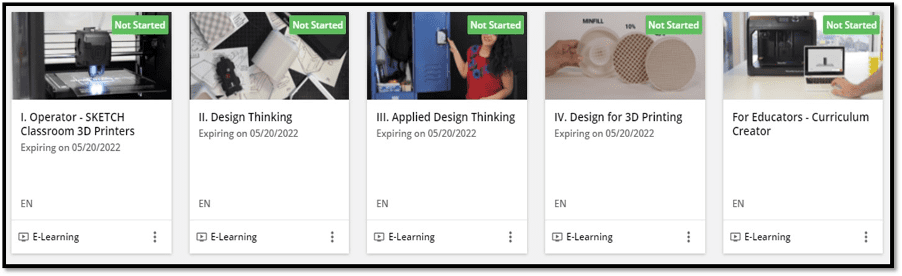
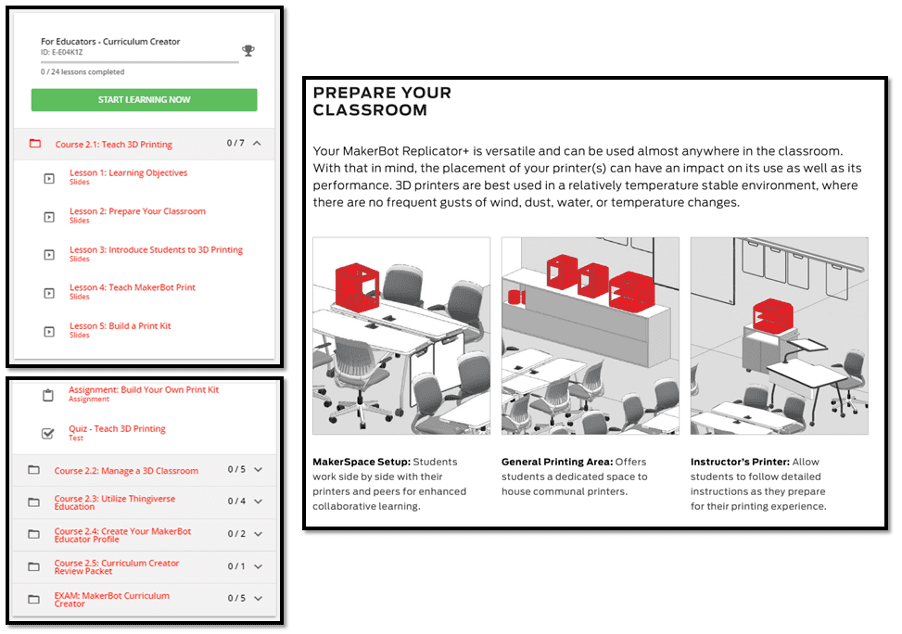
Training Content Overview
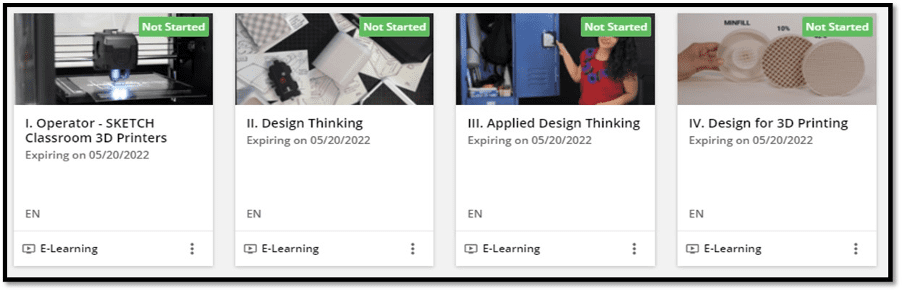
Across both tracks, the program provides:
-
Interactive modules
-
Quizzes and assessments
-
Step-by-step video instruction
-
100+ classroom-ready lesson plans
-
Instruction from MakerBot Certified Educators
This ensures teachers and students can confidently integrate 3D printing into classroom learning.
The MakerBot Certification™ Program for Educators and Students is a powerful tool that will help both teachers and students to develop confidence is using 3D printers, develop design thinking skills, and enhance learning outcomes as a result
Included Free with the MakerBot Sketch 3D Printer
The MakerBot Certification™ Program is included at no additional cost with the MakerBot Sketch Classroom package. Each package includes:
-
2× Teacher certification licenses
-
10× Student certification licenses
The program can also be purchased separately and added to other MakerBot printer models.
Learn More
Interested in 3D printing ideas for your classroom? Download our MakerBot Educators Guidebook for some great advice and inspiration on using 3D printers in Education settings.
If you would like to learn more about The MakerBot Certification™ Program and how it can enhance your school’s 3D printing journey, contact the Education Team at MakerBot Australia or take a look at the MakerBot Certification program page