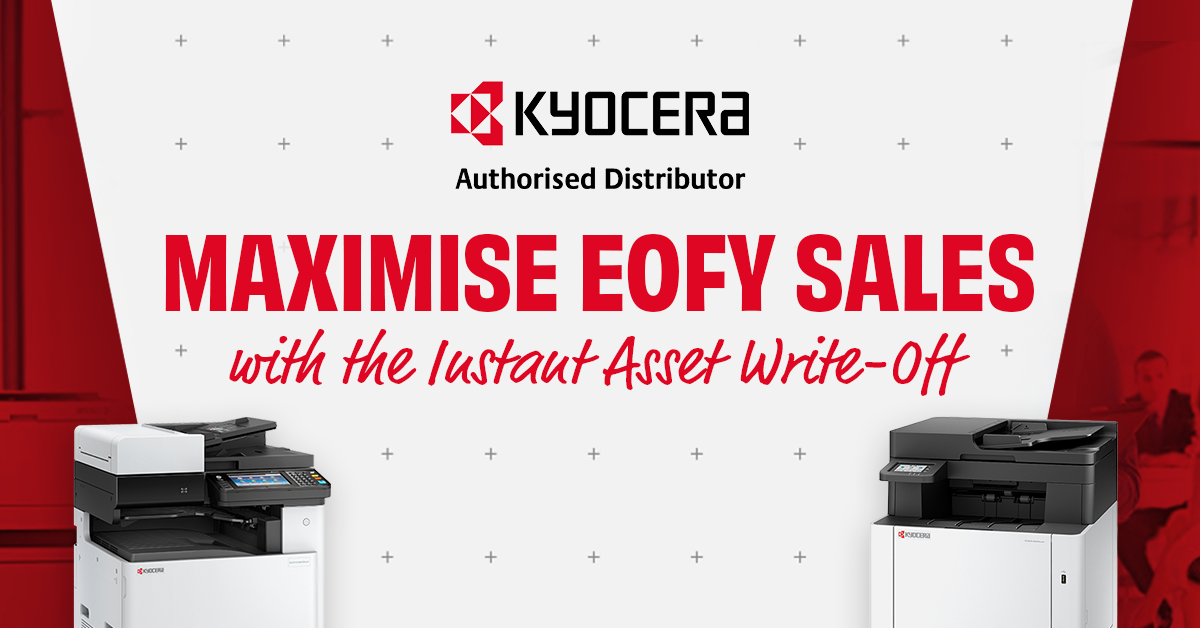Alloys
When it comes to large format printing, no one wants complicated menus, confusing setups, or slow software. Whether you're an architect, engineer, designer, or a small business owner who needs professional results on the fly, simplicity matters.
That’s where HP DesignJet printers shine. They're built to deliver high-quality prints with maximum ease, so you can spend less time fiddling with settings and more time doing what you do best.
Here’s why the HP DesignJet is one of the easiest wide-format printers to use—whether you're a seasoned pro or a complete beginner.
Intuitive Touchscreen Interface

No more clunky buttons or confusing menu trees. Most HP DesignJet models feature a large, full-colour touchscreen, similar to using a smartphone or tablet.
- Clear, guided navigation
- Easy job previews before printing
- Quick access to commonly used functions
This means less training time, fewer errors, and smoother workflows—even for casual users.
Plug-and-Print Setup
HP has made the setup process refreshingly easy:
- Unbox it, plug it in, follow a few on-screen prompts—and you're up and running.
- Drivers install automatically or via a quick download.
- Wi-Fi and Ethernet connectivity mean no messy cables or complex networking.
Whether you're setting it up in a home office or a corporate environment, you'll be printing in minutes, not hours.
Mobile and Cloud Printing Made Simple
HP DesignJet printers support HP Smart, which allow you to print directly from:
- Smartphones and tablets (iOS or Android)
- USB drives
- Cloud storage services like Google Drive and Dropbox
You can send print jobs from virtually anywhere, without needing to open complex design software. It’s a huge win for remote teams, on-the-go professionals, or anyone who wants to print a drawing or poster quickly and reliably.
HP Click Software: One-Click Printing
HP Click is the secret weapon for quick, accurate printing—especially useful for batch jobs like:
- Posters
- Technical drawings
- Presentation boards
Just drag and drop your files into the software, hit print, and you’re done. It automatically handles layout, orientation, and scaling. No more resizing headaches or wasted paper.
Hassle-Free Maintenance
HP DesignJets are designed to be low maintenance, with intelligent alerts and self-diagnosing systems that keep you informed:
- Ink cartridge alerts and easy replacements
- Long-life printheads
- Automatic print alignment and calibration
The result? Less downtime, fewer service calls, and more peace of mind.
Sustainable, Too
Simplicity isn’t just about ease of use—it’s also about thoughtful design. HP DesignJets are:
- ENERGY STAR® certified
- Compatible with HP’s Planet Partners recycling program
- Available with eco-friendly packaging on some models (like the T230, T650, T850 and T950 series)
So, while you're simplifying your workflow, you're also reducing your environmental footprint.

Final Thoughts
The HP DesignJet range proves that professional-quality printing doesn't have to be complicated. From setup to maintenance, every detail is designed with user experience in mind.
Whether you're printing an A1 blueprint or a last-minute poster, you'll love how smooth and intuitive the process is—every single time.
Ready to make printing easier? Contact us today to find out which HP DesignJet model suits your needs—or book a demo to see the simplicity for yourself!