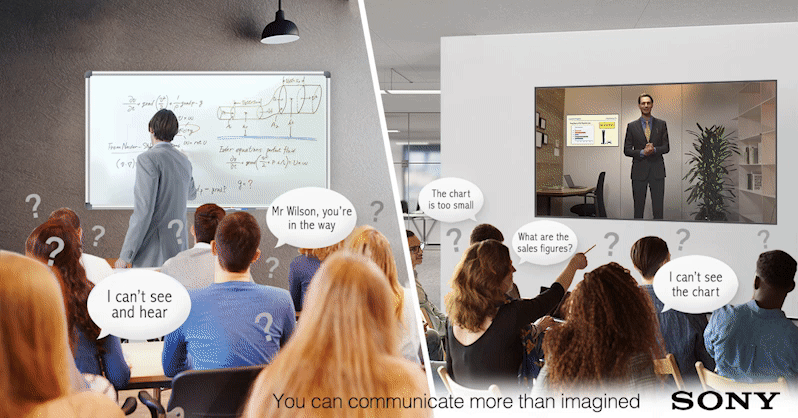What is the best way to keep a classroom engaged? In an age of digital distractions, Epson’s Hans Dummer argues that only by blending complementary technologies can we create a learning environment in which students are empowered to think creatively.
What is the best way to keep a classroom full of students engaged? In an age of digital distractions, how do you stimulate curiosity and passion for the subject?
It is of course quite easy to see when the class is disengaged. Disruptive pupils forcing teachers to spend more time quelling rebellion than teaching. What is harder to spot is the difference between passive compliance and active engagement. Are students quiet but mostly tuned out, or are they calmly absorbing every fact and figure?
Active engagement is the Holy Grail for educators and it is easy to see why technology is often thought of as a silver bullet. After all, which teacher has not looked at the multitude of heads pointed down towards smart devices at break times and wondered how such rapt attention could be replicated in the classroom?
Most teachers want to be facilitators not presenters. In a way that mimics the world of work they are preparing for, students now use screens to collaborate as a group, presenting ideas to teachers and each other. While technology alone doesn’t add up to engagement, the right blend of technology can create a platform for a dynamic and democratic learning environment in which students are empowered to think creatively – and for themselves.
As workplaces and job roles become more collaborative, and increasingly non-linear, this is good news for employers as they try to match digital, flexible working styles with job descriptions that will keep future generations of employees engaged in the workplace.
When we think of the classroom as a fluid learning environment it makes sense to find flexible technology that can support it. The 4-6-8 rule is based on the recommendations of regulatory bodies and states that the furthest participant from the screen is recommended to sit either four, six or eight times the vertical height of the screen away, depending on the task.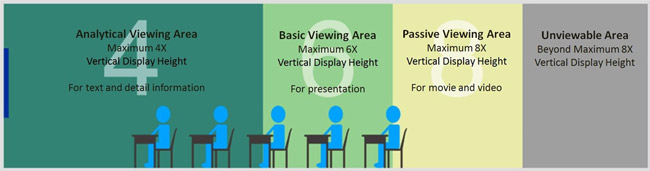
Sometimes students will be required to lean back and listen. Other tasks will call for lean-forward engagement. Passive viewing, for example video content, can be viewed the furthest away. More detailed content, for example a PowerPoint presentation, requires slightly closer proximity, while “inspection viewing” for example spreadsheet content, requires that the furthest participant sit no further than four times the vertical height of the screen away. Given today’s classrooms are growing in size – both physically and the number of students within them – teachers require a larger display that retains the legibility of content for all pupils – no matter where they’re sitting.
What’s more, Epson interactive technology enables teachers to write and draw directly onto the projector screen with interactive pens, or just using a finger. Having a dedicated software solution such as this enables four students to simultaneously share and display their work for their peers to see. As schools think about better ways to prepare students for workplace collaboration, tools that allow idea sharing and consensus decision making are becoming increasingly important for student development.
The effect of projected information on learning outcomes is well researched, but under-sold. The fundamentals of matching screen size to the size of the learning space ensures content is clearly visible, and that everyone enjoys the same collaborative lesson engagement and learning experience. At the same time, teachers are starting to see the appeal of more flexible technology, particularly as employers become more vocal about the evolution of the workplace.
Source: Epson