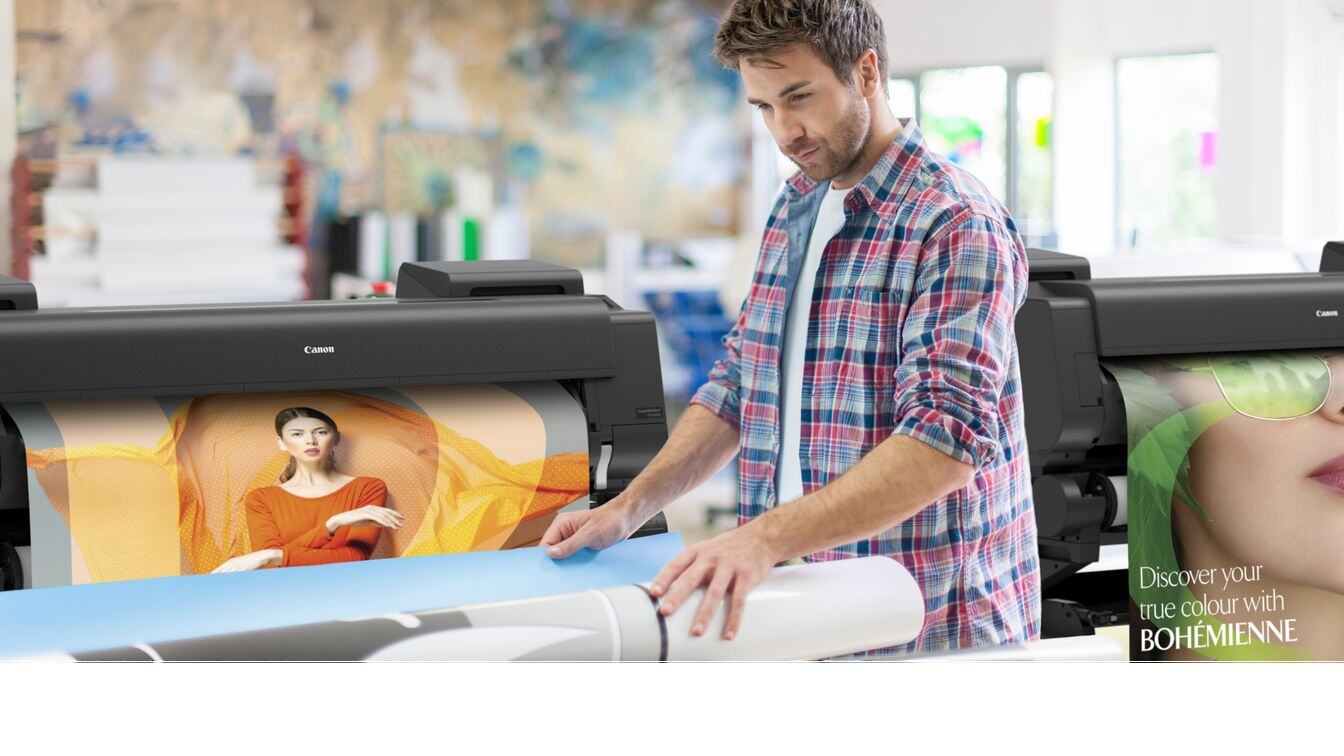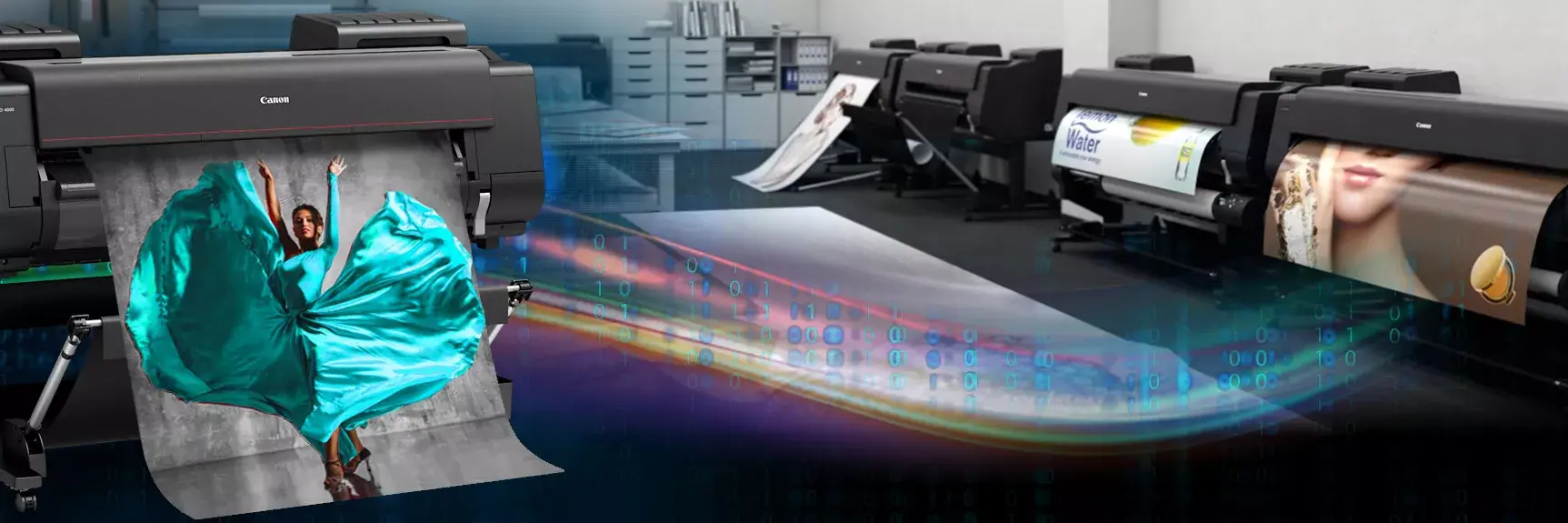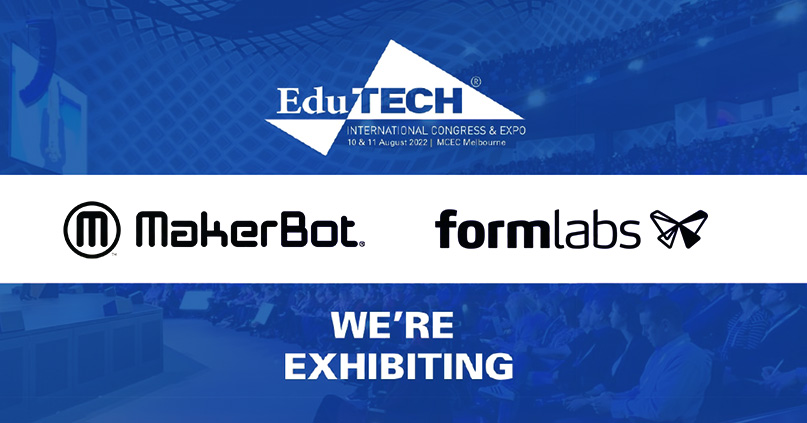3D printing isn’t just a technology—it’s a journey. After nearly a decade of building 3D printers and guiding users worldwide, MakerBot has identified the common stages people experience when exploring 3D printing, from first exposure to advanced applications.
After nearly a decade of building 3D printers and teaching the world how to use them, we’ve noticed some trends in how people experience the technology—from a user’s first exposure to their most recent challenges and successes.
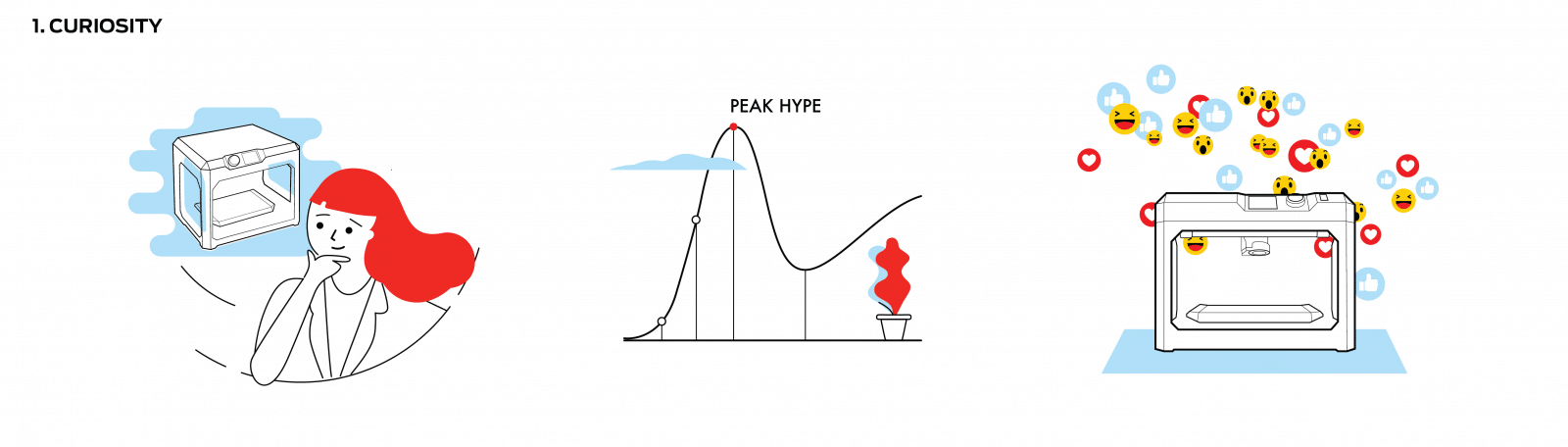
The Curiosity Stage
Before seeing a 3D printer in person, most users first encounter it online or in the media. Articles about 3D printed shoes, medical breakthroughs, or even 3D-printed organs spark curiosity and excitement about the possibilities of additive manufacturing.
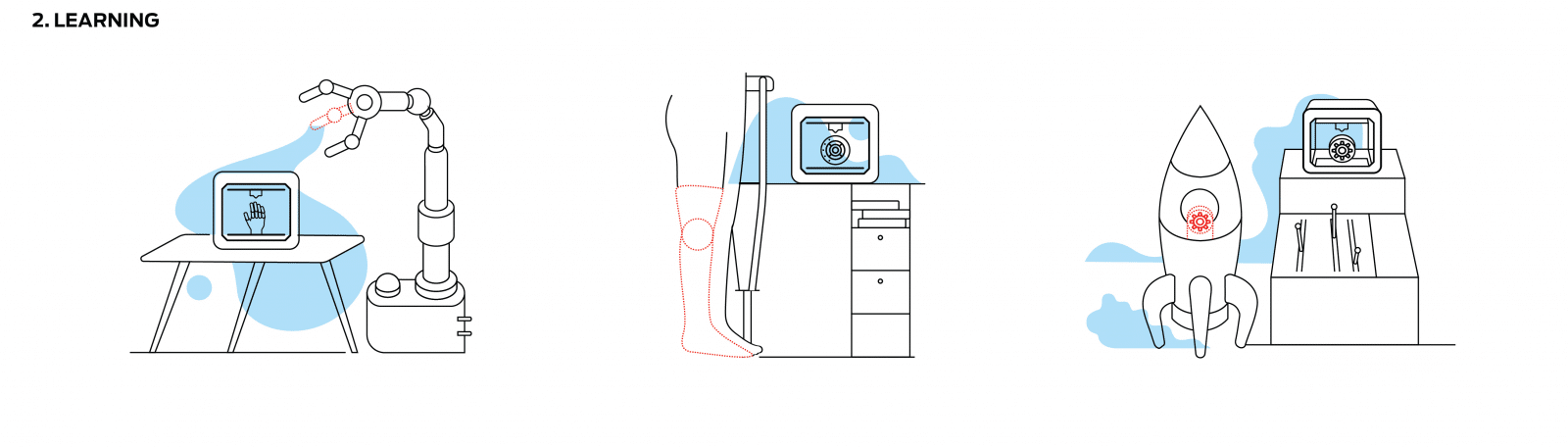
The Learning Stage
Curiosity quickly evolves into understanding real-world applications. Users learn how 3D printing is applied in:
-
Low-cost prosthetics
-
Smart factories and manufacturing
-
Aerospace and space exploration
This stage helps users appreciate the technology’s practical impact across industries.
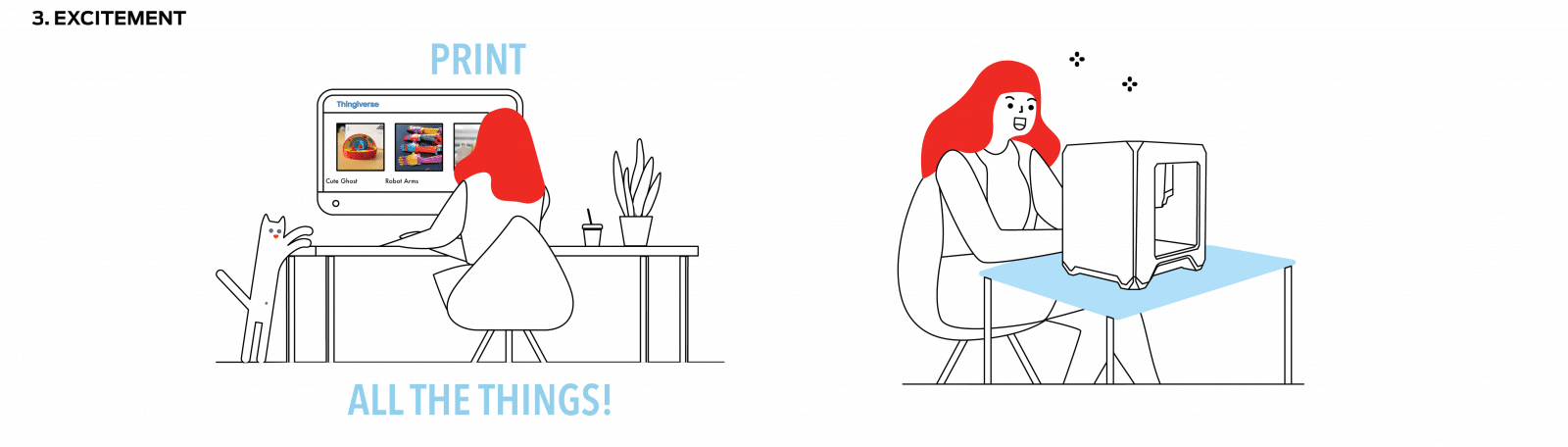
The Excitement Stage
The first hands-on experience with a 3D printer often creates intense excitement. Many users explore MakerBot Thingiverse, the world’s largest 3D printing community, to download and print designs. This stage fuels creativity and motivates users to continue experimenting despite initial challenges.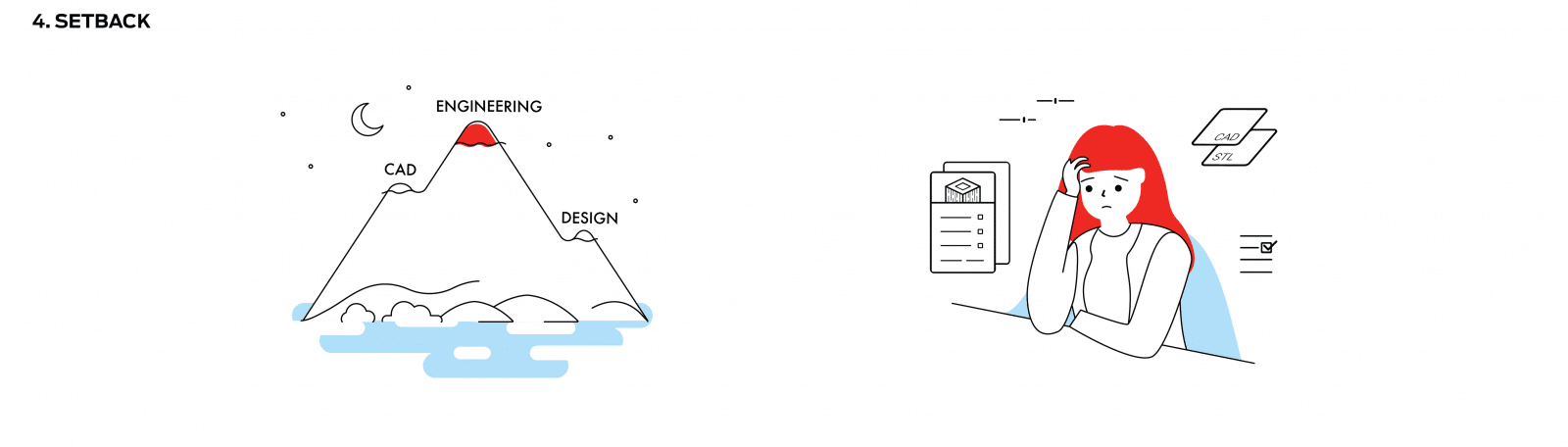
The Setback Stage
Setbacks are common as users push their skills further. Challenges may include:
-
Learning CAD skills to design original models
-
Applying design thinking to solve real-world problems
-
Dealing with printer limitations affecting print quality
These obstacles are not failures—they are natural steps in mastering 3D printing.

The Enlightenment Stage
At this stage, users find a balance between current skills and future goals. Strategies to overcome setbacks include:
-
Learning post-processing techniques for higher-quality prints
-
Exploring model orientation and software settings for improved fidelity
-
Following Tinkercad tutorials to enhance CAD and design skills
Users begin producing functional, high-quality prints while continuing to expand their knowledge.
3D Printing for Everyone
While 3D printers are powerful tools for STEM education and rapid prototyping, they are not limited to professionals. Hobbyists, designers, and educators alike can leverage 3D printing to:
-
Sharpen existing skills
-
Learn new skills
-
Transform creativity into tangible results
An idle 3D printer is a reminder of your untapped creativity—put it to work and start building!
Source: Makerbot