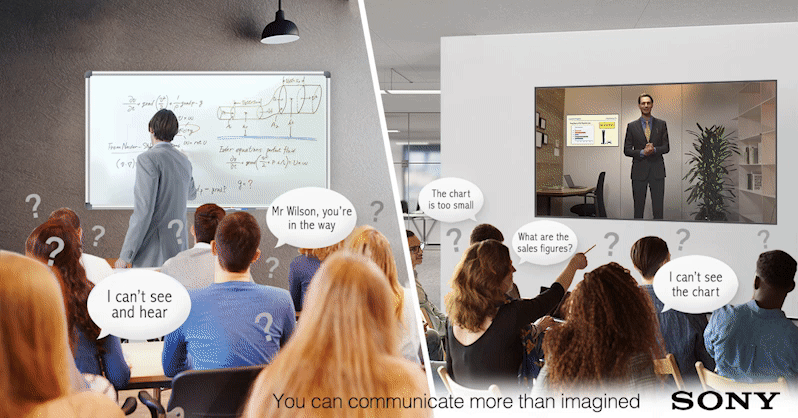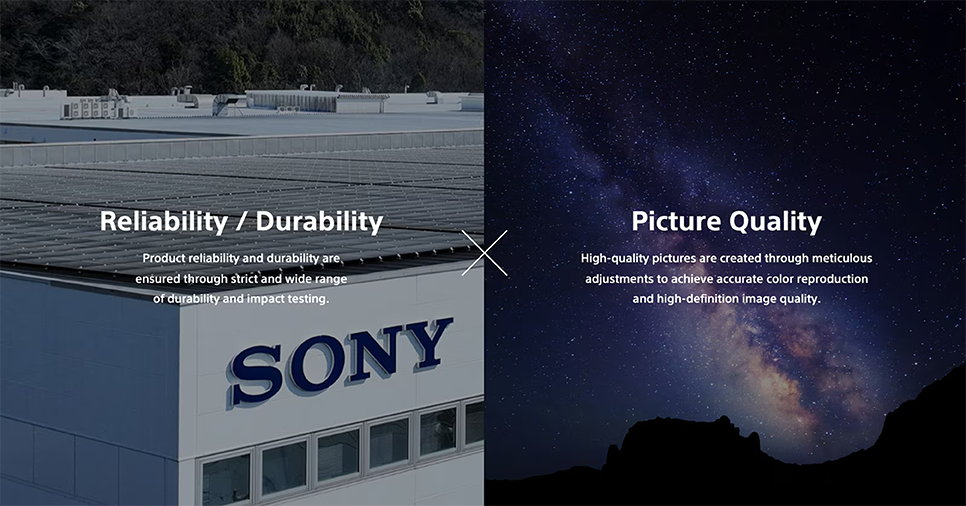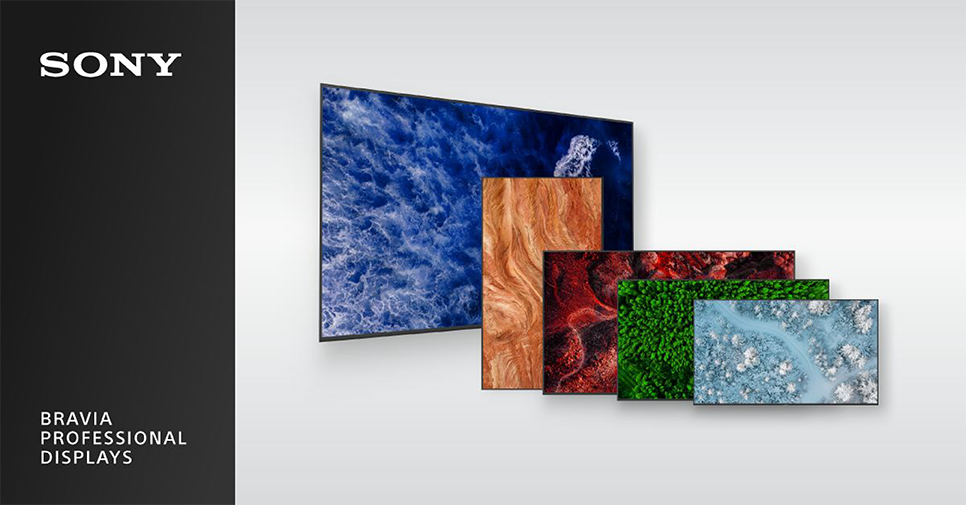Sony Electronics and Zoom Video Communications Partner to Bring Video Conferencing to BRAVIA® TVs.
Users can now connect with family and friends on the TV screen from the comfort of their living room. To start using Zoom on your BRAVIA TV, simply attach the BRAVIA CAM to your TV, install the Zoom application, and launch it using your TV's remote control. This three-step process opens up a world of possibilities, including video calls, virtual meetings, screen sharing, and collaboration tools, all on the big screen.
What sets the BRAVIA CAM apart are its advanced features that enhance the Zoom experience. The Ambient Optimization Pro feature adjusts sound and picture settings based on your position in the room, ensuring optimal viewing and audio quality during video calls. With Gesture Control, you can navigate through menus and options effortlessly, making your communication sessions more intuitive.

The BRAVIA CAM also prioritizes safety and convenience. The Proximity Alert feature detects when children are sitting too close to the TV, ensuring their well-being. Additionally, the Auto Power Saving Mode dims the screen when no one is watching, saving energy without compromising your video call experience.
To take advantage of these features, ensure you have a compatible BRAVIA TV model, such as X90L, X85L, X80L, X90K, X85K, or X80K. Pair your TV with a suitable USB camera for an enhanced Zoom experience. It's important to update your TV's firmware to the latest version to access all the functionalities seamlessly.