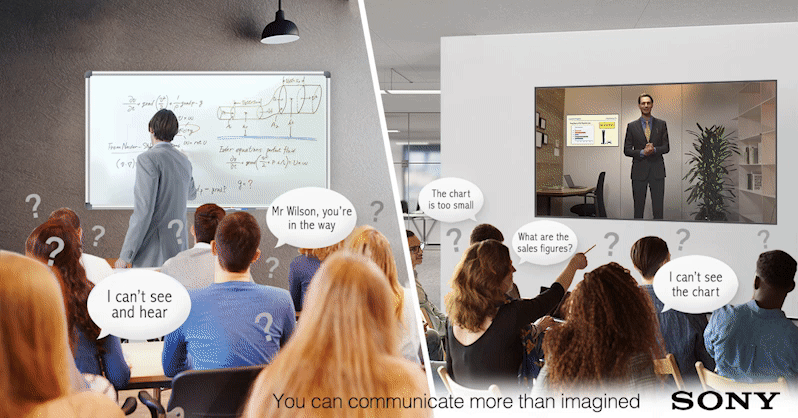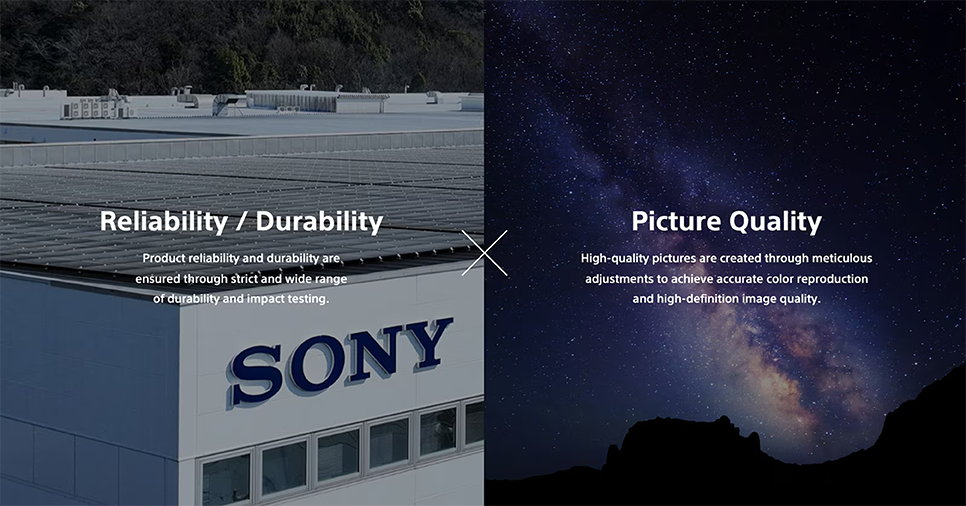How many times have you been in a meeting and not been able to get the room peripherals to cooperate with you? Missing cable adapters, spotty sound, and room equipment limitations are the bane of modern meetings. Bring your own meeting (BYOM) technology eliminates the all-too-common pain points of traditional meeting spaces for efficient and collaborative meetings.
What is BYOM?
Bring your own device (BYOD) is a common workplace meeting trend that is fairly self-explanatory: employees bring their own personal devices for workplace use. Studies show that 67% of employees already use their own devices at work. Bring your own meeting takes BYOD to the next level, allowing meeting hosts and participants to use existing conference room peripherals with their personal devices and connecting in-room participants with remote participants in hybrid workplaces. While traditional unified communication (UC) solutions are highly effective for remote meeting participants, new challenges arise within a hybrid model blending remote and in-person meeting participants which makes it challenging when the host and presenter is not equipped with the right tools. BYOM eliminates those hurtles, creating the ideal environment for a frictionless in-person and hybrid meeting experience.
Benefits of BYOM
- Device familiarity – Familiarity with personal devices enables means fewer technology snafus and more productivity
- Flexibility in conference room set up and UC platform – Zoom, Microsoft Teams, Google Meets
- Ideal for hybrid working environments – Remote meeting participants can view content shared on room display
- Fewer touchpoints – Host meeting from personal device eliminating contact with shared room consoles
How to Deploy BYOM
Inefficient meetings are costly. Deploying BYOM technology is both seamless and inexpensive as it incorporates existing conference room UC and peripherals, reducing overhead costs. Depending on your existing conference room technology, enabling BYOM can be as simple as a firmware update on the current presentation tool within a conference room. For example, conference rooms that are already outfitted with the ScreenBeam 1100 Plus wireless presentation system can upgrade their software for free to incorporate ScreenBeam Conference.
See our ScreenBeam x BenQ Conferencing Solutions