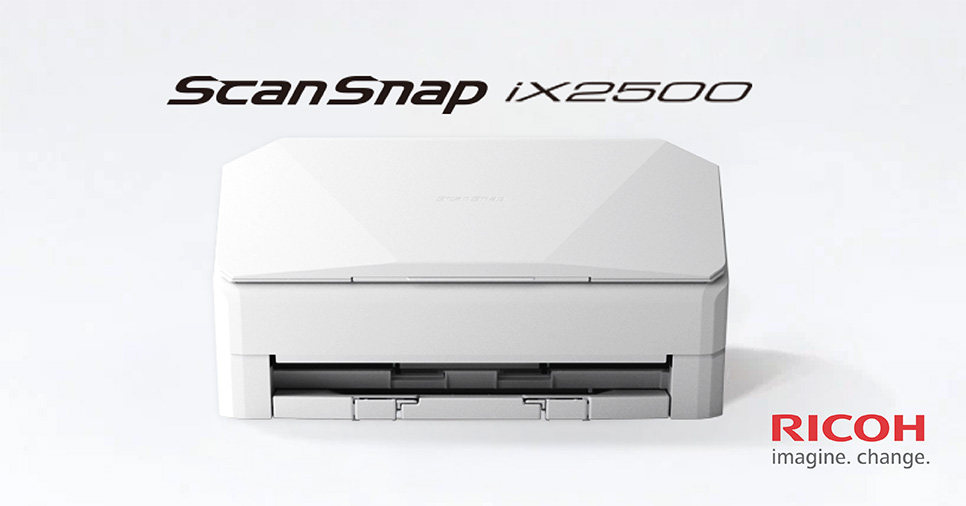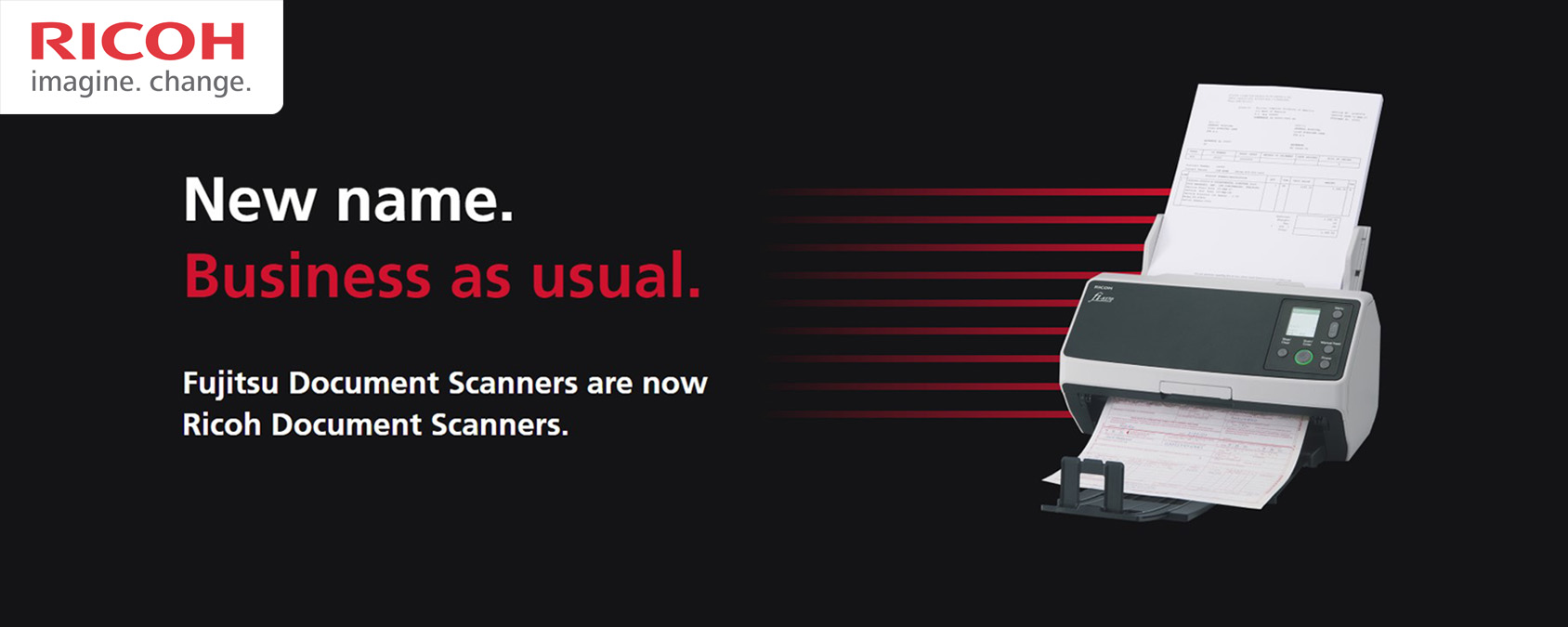ScanSnap Home (for mobile) Update: Improved UI and Usability
With the March 28 update, ScanSnap Home (for mobile) now offers improved UI and usability.
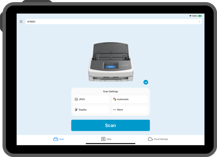 |
1. Optimised UI on tablet devices The app is now compatible with landscape orientation on tablet devices, allowing for comfortable use on devices with large screens. |
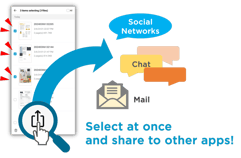 |
2. Support for multiple selection of data when sharing to other applications When sharing data from the scanned data list to other apps installed on smartphones and tablets, multiple scanned data can now be shared at once. |
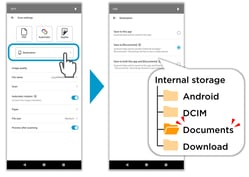 |
3. Support for an additional save destination on the Android version of ScanSnap Home The Android version now supports saving scanned data to internal storage, which has been requested by many users. This allows you to save a copy of your scanned data not only in the ScanSnap Home app, but also in the Documents folder in the internal storage, which can be accessed from other apps on your Android. |
ScanSnap Home (for mobile) will continue to be updated in the future so that users can make the most of ScanSnap with only their smartphones and tablets. By spring 2025, they will introduce features such as support for creating searchable PDFs and automatic file name generation based on document content.
ScanSnap Home (for mobile) Update: Automatic rotation supported in a mobile environment
With the January 30 ScanSnap update, ScanSnap Home (for mobile) supports automatic rotation.
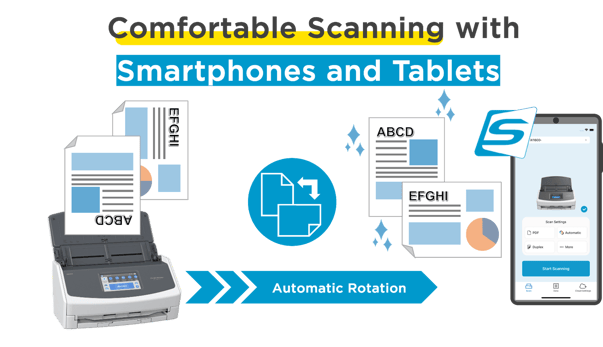
ScanSnap now supports automatic rotation for smartphones and tablets, fulfilling a top user request. Whether you're scanning horizontally or vertically, your documents will be corrected automatically. Plus, ScanSnap Home (for mobile) will keep improving for seamless mobile use. However, the update for searchable PDFs and automatic file naming, initially slated for spring 2024, is delayed until before spring 2025.
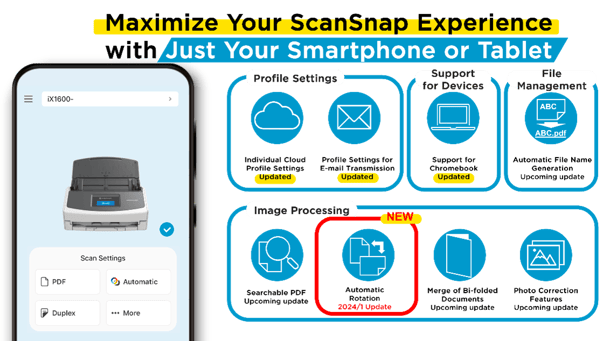
Enhancement of PaperStream Capture/Capture Pro for Better User Experience
Functions added for enhancing work efficiency at the scene of centralised scanning
Effective functions for better user experience have been added to the upgraded capturing software for fi and SP Series image scanners: PaperStream Capture and PaperStream Capture Pro.
Ricoh have also enhanced the user interface of the current mode by improving job (previously called document profile) creation screen. Moreover, they have further enhanced a range of functions essential for centralised scanning tasks, commonly employed in the business process outsourcing (BPO) industry. These enhancements aim to deliver an even more streamlined scanning workflow.
1. Creating and editing jobs more smoothly
Newly added Configure Jobs button on the home screen makes it possible for users to reach [Configure Jobs] screen with fewer steps than before. Toolbar on the editing window has been also added, realising intuitive operation.
Furthermore, the setting items have been renamed to more comprehensible names for smoother operation.
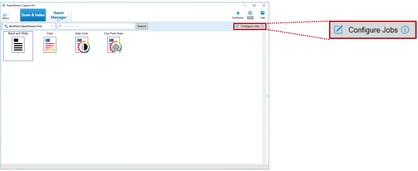
Intuitive operation with newly added Configure Jobs button |
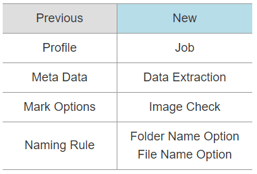
New and existing name lists |
2. Filtering function added to enable a search of a required job
The filtering function has been newly added. This function is useful in scenarios where operators need to pinpoint a specific job while overseeing a multitude of jobs in a business environment, especially in fields such as BPO where centralised scanning is prevalent. Operators can find the required job by a keyword search with less burden compared to finding a job manually.
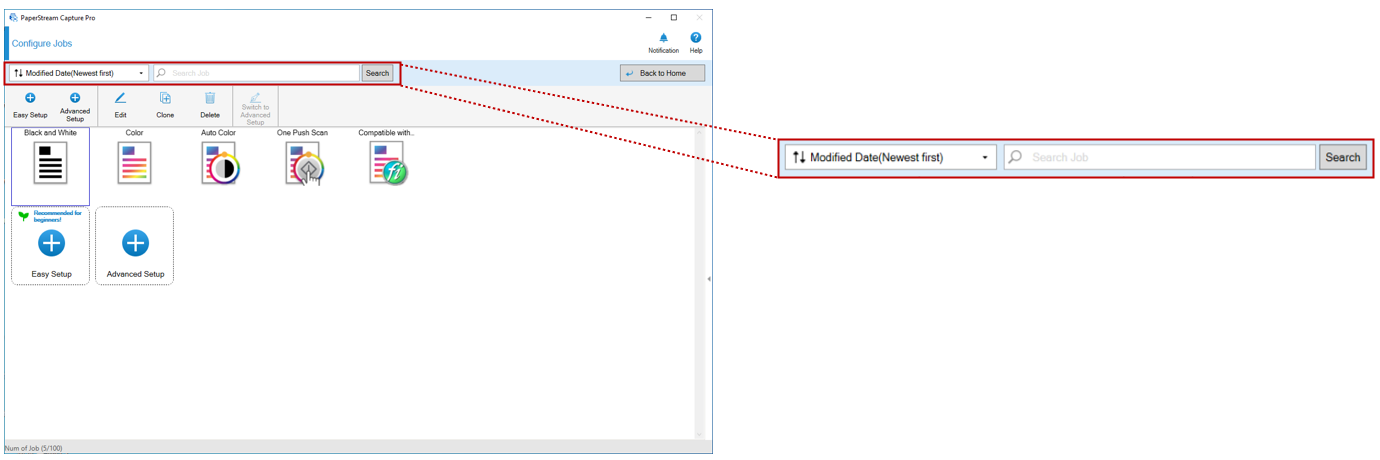
Screen example of filtering function
Ricoh continues to listen to their customers and make improvements to further enhance the convenience of ScanSnap.