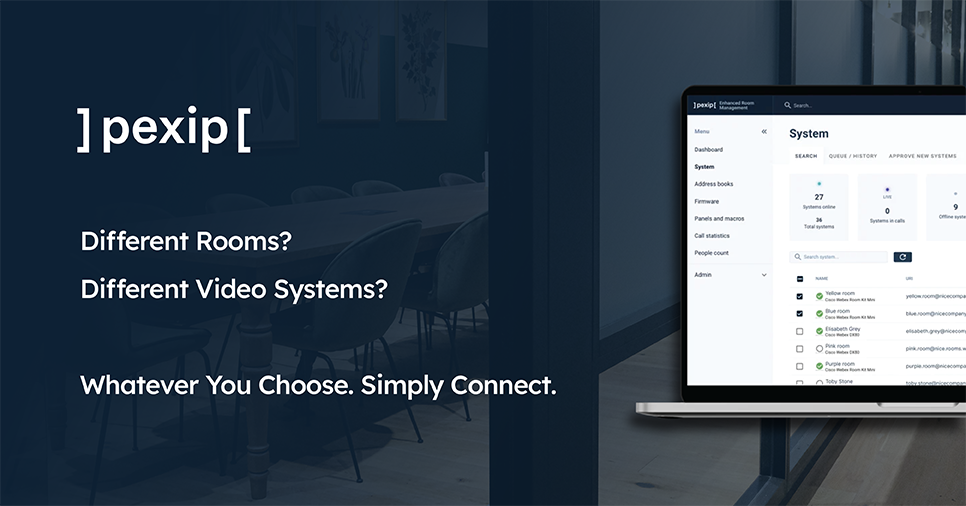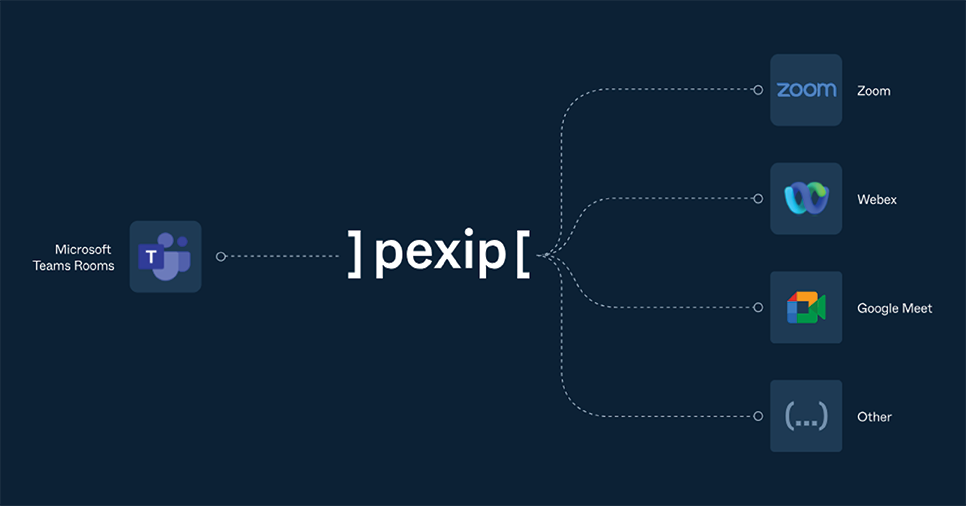Choosing the best presentation display for your business’s meeting spaces can be overwhelming. With so many different options ranging from projectors all the way to 163” videowall displays, finding the best solution can take time.
Thankfully, ViewSonic has done the work for you by creating this comprehensive guide to all types of presentation displays commonly used for meeting spaces in business settings.
Modern meeting spaces are becoming much more than old-fashioned meeting rooms or conference rooms. They have become areas for teamwork, brainstorming, active collaboration, and other problem-solving activities. And thanks to evolving technology, this is all possible. With a variety of all-in-one solutions that fit your company’s needs, it’s possible to make an amazing investment for you and your team. It can be difficult to know where to start, however, which is why we have produced this guide.
Using presentation display systems such as projectors, wireless presentation displays, and interactive flat-panel displays are the best solutions to consider if you want to create a more collaborative and engaging meeting space.
Continue reading to learn about the different usages for different types of displays, their pros, and their cons, so you can make an informed investment for your business.
Interactive Flat-Panel Displays (IFPD) for Collaborative and
Huddle Meeting Spaces
Interactive flat-panel displays are large-format touchscreens displays. They are like wireless presentation displays but offer built-in software for high levels of collaboration and brainstorming. The advanced touchscreen interactivity is perfect for all types of meeting spaces.
Meeting spaces using interactive flat-panel displays are more collaborative workspaces with improved convenience and higher-performing productivity. They are even great for huddle spaces. However, these displays can be more difficult to operate so it can present a learning curve for those who are not as tech-savvy. Not to mention some boards do not come with installed software, causing incompatibility issues later.
Usage
Interactive flat-panel displays are perfect for meeting spaces of various sizes looking to make the upgrade. Interactive flat-panel displays, or IFPDs for short, are for those who want to create connectivity not only between those in the office but among those remotely as well. With technology that allows for writing, editing, and other collaborative features, you can make any meeting more engaging and productive.
Benefits
Collaborative workspaces are becoming more and more popular among meeting spaces and business organisations. Collaborative workspaces allow for brainstorming and idea creation. These devices also allow for secure and smooth discussion without the hassle of finding previous notes or sharing files on the device itself.
ViewSonic’s interactive flat-panel displays, called ViewBoards, are perfect for those wanting to make the switch to IFPDs. And for any business use, we recommend our flagship ViewBoard: the IFP70.
Huddle room solutions are becoming increasingly more needed. Huddle rooms are great for building teamwork and bringing coworkers together for an effortless organisational spirit. But it can be difficult to keep all your information easily recorded. IFPDs allow for flexibility and secure ways of teamwork but in a less formal environment.
High-performance is important for any collaborative meeting space. Nobody wants to write on a board that lags or wastes time trying to remember how to write out a word. With a high-performing IFPD, you can be sure that regardless of usage, your board will retain clarity and prove its durability.

Convenience is one of the hidden benefits of installing an IFPD. Outside of saving all work or notes done on the board, many of them use fewer cables for a neater appearance. You can simply walk into a room, plug in the device, and begin sharing with your team.
Even better, the ViewBoards use a single USB Type-C cable, which makes it even quicker to begin sharing. They also provide quick 60W charging and touch pass-through all over a single cable.
Wireless Presentation Displays (WPDs) for Remote Meeting Spaces
Wireless presentation displays are hardware solutions for integrating multiple other devices into a single wireless system. Oftentimes these wireless presentation systems (WPSs) are external boxes that connect multiple devices, but standard wireless presentations have them built-in. This allows for an easy and cableless connection for all devices involved.
These devices pay for themselves with lower total cost of ownership and allow for smarter and more collaborative meeting spaces. However actual device size and limitations on interactive features are something you should consider when creating the perfect meeting space solution.
Usage
Wireless presentation displays are wireless all-in-one-presentation displays. These also allow for screen sharing and integrated multimedia display. They also do not require dongles or app installation and provide you with instant casting just by using opening a browser.
These are perfect for meeting spaces with high levels of sharing involved inside or outside. Wireless presentation displays, or WPD, for short, are also great for businesses that have remote participants, and even commercial display. It is easy to connect single content to all displays for effective multi-group environments.
Benefits
Total Cost of Ownership (TCO) is lower than that of projectors or the like. Total cost of ownership refers to hidden costs such as maintenance or replacement parts. Unlike projectors, there is no need to replace lamps or do constant deep cleaning.
Typically for these devices, you install the device then you are good to go.
Smarter meeting spaces are key for efficient business and organisation. With options for remote and group sharing, you don’t have to worry about making sure everyone gets the correct information on time. This can allow for better time management which in turns allows for more collaboration on ideas or projects.
Workplace communication can be hard to maintain. However, with WPDs you can easy display things like schedule changes, important information, announcements, and more on a single commercial display. You can also have options for remote control meaning you can update information from anywhere in your business or at home.

Mobility is one of the main pros to having a WPD. Despite the awesome cordless option, this also means you can easily move these displays to other areas of your business. You can either have them mounted to the wall, placed on a trolley, or have an e-poster system for even more mobility of the display.
Projectors for Any Meeting Space
Projectors are optical output devices that project an image onto a surface. They are also commonly used with projector screens for best image production. Projectors can be found nearly anywhere, even at home. But they have become a valuable solution for businesses all over the world.
They are often budget-friendly, offer great image production, fit both smaller spaces and large spaces, and are sometimes even portable! But of course, they have some downsides you should consider when deciding if it’s fit to your business’s meeting space, like requiring a lighting setup that may be impossible and hidden costs found in repairs.
Usage
Projectors are great solutions to meet the needs of all kinds of businesses. They best are suited for well-lit, smaller office spaces but have the capacity to even work in large venues. For companies that are starting up, or those who may need a budget-friendly solution, projectors are great. With options for large installations, or portable for on-the-go, there is bound to be something for your business.

Benefits
Price is always one of the most important factors to consider. Projectors are typically cheaper than other types of presentation displays. However, budget-friendly should not mean lower quality and bad functionality.
Standard throw, short throw, and ultra-short throw refer to how far away your projector needs to be to create the optimal picture. Standard throw is perfect for larger areas where space isn’t a concern. This means they are great for presentations that require movement and action. You won’t be cramped to a small section of the room.
Short throw and ultra-short throw projectors are perfect for areas with limited space. These projectors only require a few feet from the wall or screen to be effective. With crystal-clear imaging, you will not feel like you are missing out.
Knowing the difference between standard, short, and ultra-short throw projectors is critical for making sure your projector will be the best solution for your meeting space.
High-brightness and high-resolution allows for a wider choice of environment. Many old-school projectors are difficult to see in dark rooms or when placed directly in window light. Having high brightness and resolution allows for effortless presentations without the hassle of people having to move to better see the screen.
Portable projector features allow you to present in multiple locations. With a lightweight build and plug-and-play USB capability, using portable projectors is perfect for those always on-the-go or have multiple meeting spaces but not the budget for multiple projectors.
Direct View LED for Outside the Meeting Space
Videowall displays are often multi-monitor sets that consist of many different parts put together to create one very large screen. Because of this multi-monitor set up, you can often see the bezels between each screen.
Usage
Direct View LED displays are some of the most impressive displays offered at ViewSonic. While they are not interactive, they are great for commercial displays as well as for investing in something nice and beautiful for the business. They are also perfect for cost-effective, all-in-one video wall solutions, and large venue solutions.
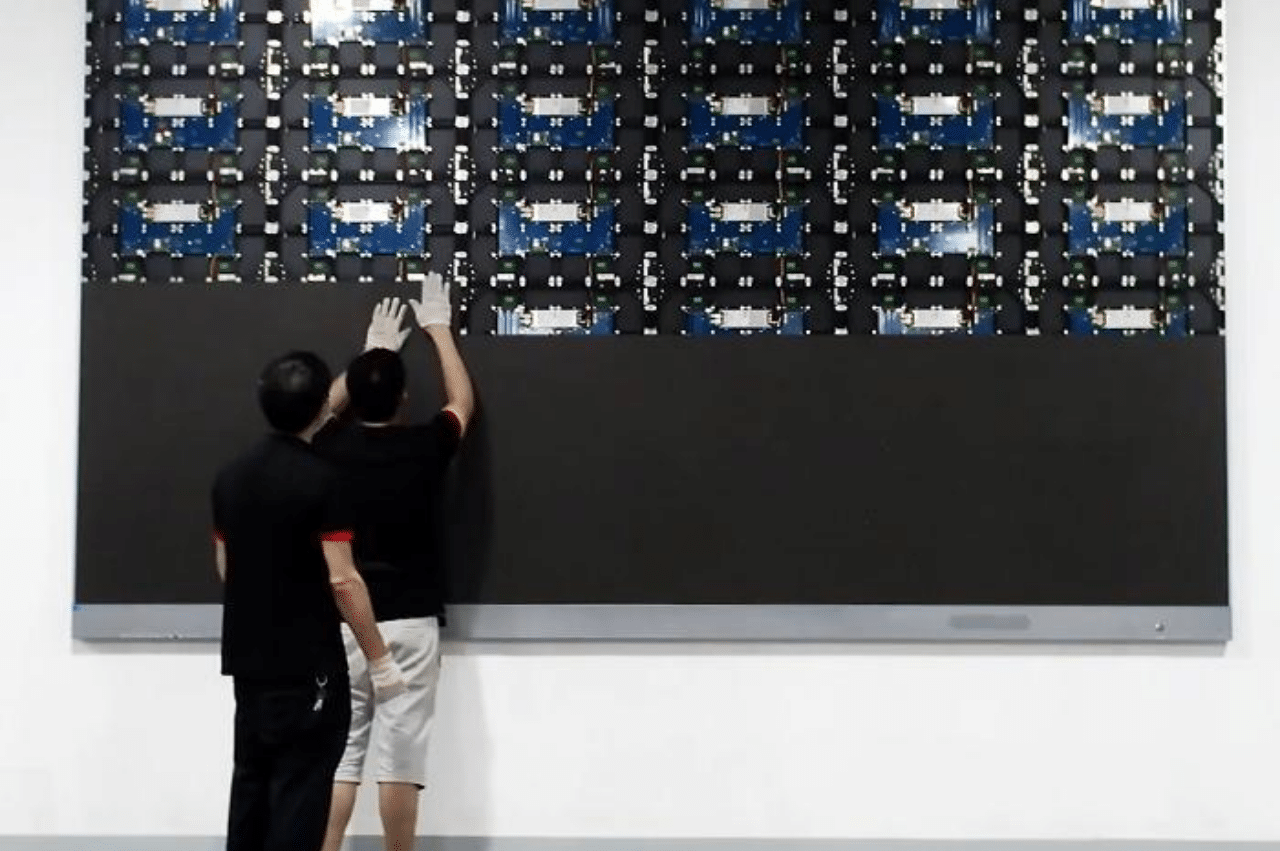
Benefits
Even larger vivid and high-quality imaging is possible with the ViewSonic Direct View LED. With an impressive 120% rec., 709 colour accuracy, and an ultra-fast 3,840Hz refresh rate, the images produced are lifelike and just stunning.
Seamless integration and automated control are also possible for this device. Compatible with professional AV control systems such as Crestron, Extron, and AMX, it is easy to present any information or image that you want. Having this control makes using the ViewSonic Direct View LED simple and intuitive.
(NEW) Portable Monitors for One-on-One Meetings
The difference between a portable monitor and a normal monitor typically relates to the size and weight of the monitor. Sometimes it also relates to the features offered on the device. With a portable monitor you can get all the benefits of a second screen but on-the-go!
With a portable monitor you can be creative and productive anywhere, but you can also use it for one-on-one meetings. Some portable monitors are touch-enabled too.
But you should also be aware that some types of portable monitors may experience bad input lag. Not to mention, some of them really aren’t that portable due to fragile design and heavy weight.
Usage
Portable monitors are becoming increasingly more popular among businesses and professional people. Modern meeting spaces are nowhere near what they used to be. Nearly everyone can be included in collaboration now. Thanks to this, businesses are saving a lot of time, and this leaves them with more opportunities for development in other areas.
One byproduct of this is the potential for more one-on-one meetings. With a portable monitor, it does not matter if the meeting was scheduled or not. You can quickly pull out your monitor and allow for quicker setup and easier screen sharing. Rather than just using a single laptop that can be difficult for both parties to see, you can use the portable monitor as a miniature display fit for almost any environment.
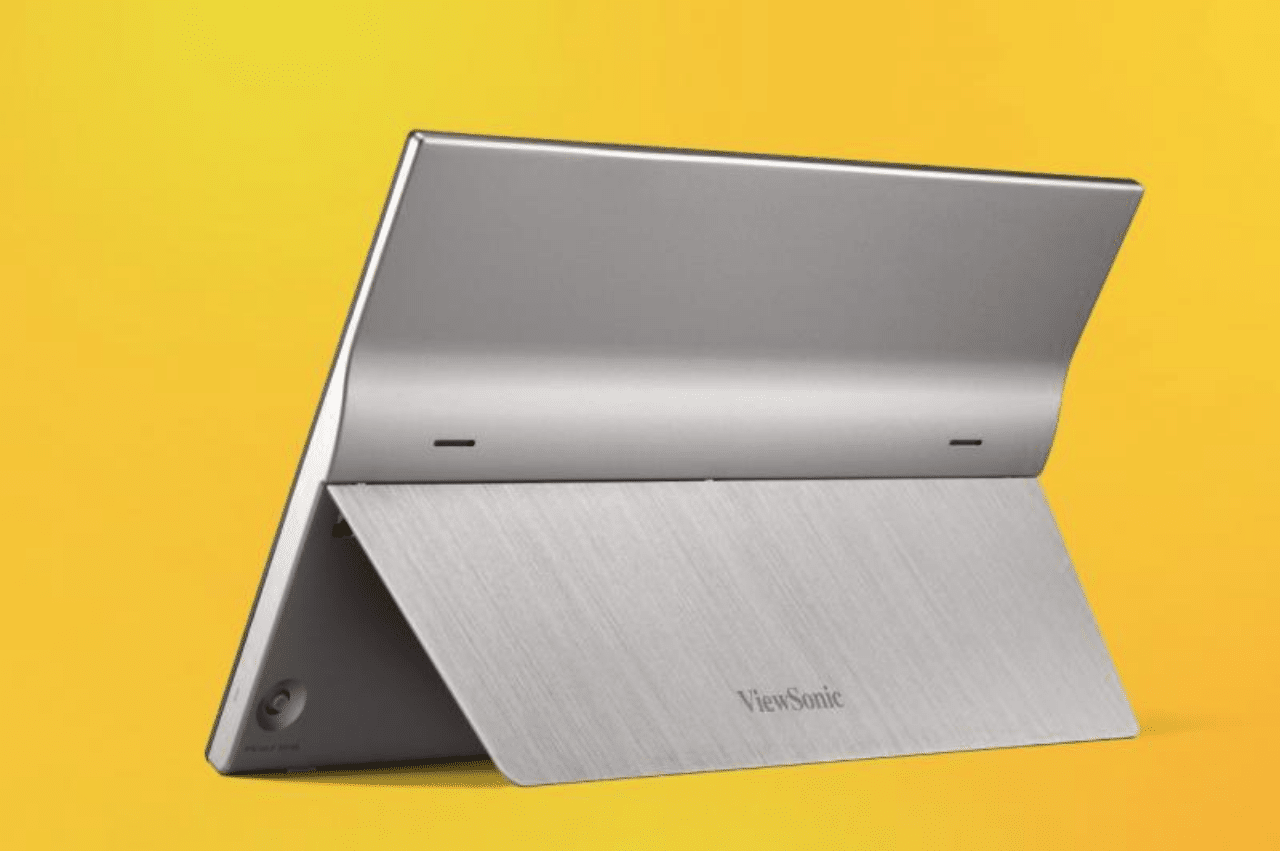
Benefits
Touch-enabled portable monitors are awesome for one-on-one conferences. Being able to interact with notes, edits, and data can help more effectively get your point across. It is basically like having a mini IFPD in the palm on your hand.
Portability is in the name! Having portable options is severely undervalued when it comes to the workplace. Being able to quickly attach and present is important for one-on-one meetings where you may be working on an even stricter time schedule than usual. With impromptu meetings, maintaining professionalism and readiness is key. Plus, so much modern work benefits from a second screen, it’s great to get the extra productivity without being tied to a desk.
Expanding creativity is possible by using a portable monitor. For example, ViewSonic’s portable monitors have an advanced in-cell 10-point capacitive touchscreen. This allows for an ultra-responsive touchscreen experience that reacts to a stylus, tap, pinch, swipe, and scribble. A quick and easy solution for productive brainstorming.
Conclusion for Meeting Space Solutions
Picking the perfect presentation display solution for your meeting space has never been easier. With projectors, wireless presentation displays, interactive flat panel displays, large-scale videowall displays, and so much more on the way, there is bound to be something for your office.
If you still aren’t sure of what type of presentation display is the best fit for your company’s meeting space or would like to learn more about anything else we offer, don’t hesitate to contact Alloys.