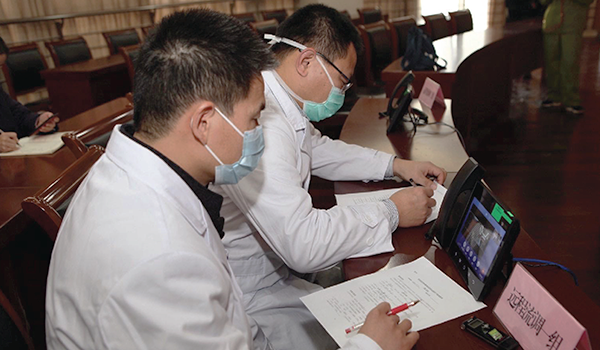The remote workforce is in full swing globally and staying connected is key to a productive organisation, big or small. Online meetings are a great way to feel connected with your co-workers and teammates. Meeting with everyone virtually is an efficient way to maintain normalcy outside of the office. In this blog, we’re breaking down the keys to leading a successful online meeting.
Send out invitations with reminder alerts
When creating your meeting, make sure you include a clear title and plan of action. This way, your attendees will be able to prepare any questions or comments they may have about the content to be discussed. In your meeting invites, make sure to set a calendar reminder for attendees. Reminder alerts help your team stay on schedule and prepared for your meeting, from wherever they are. Grandstream’s IPVideoTalk allows the meeting host to send out these invitations, customise the messaging, and set automatic reminders for attendees, all from the IPVideoTalk platform.
Prepare ahead of time
Before your scheduled meeting, be sure to test your platform to ensure that you know how to properly host the session and familiarise yourself with the controls. The more you understand the platform you’re working off of, the smoother your meeting can be. IPVideoTalk allows hosts to switch presenters, kick off an attendee, manage the chat function, share their screen, and much more. Another important part of prepping for a successful meeting is doing dry runs of your presentation and talking points to ensure a clear and concise message.
No matter what size your business or meeting is, you should always have a team help you run the meeting. Prior to your presentation, have a teammate run through your talking points and presentation for any spelling mistakes and ensure a cohesive message through someone else’s eyes. While you are presenting, you can assign another team member to monitor the chat function and address any questions or comments that may filter through there.
Finally, make sure you have a backup power supply and that your computer or other conferencing device is fully charged so you don’t encounter any avoidable, unexpected, technical difficulties. A technically smooth meeting is one less stress to worry about, especially for remote meetings where your office’s tech support isn’t always available.
Have a designated space for your meeting
Whether you’re hosting your meeting from home, a hotel, or the office, make sure you have a designated space for you to present. This will ensure that you have a clear background, a quiet setting, and a comfortable work space to help both you and your audience focus on the content of the meeting.
Don’t forget to follow up afterward
Just like invitations and reminders, follow-up emails are equally as important to having a successful overall meeting experience. Be sure to include your talking points and the presentation in your follow-up email so they have the information readily available and can send any follow-up questions they might have left that there might not have been time for.