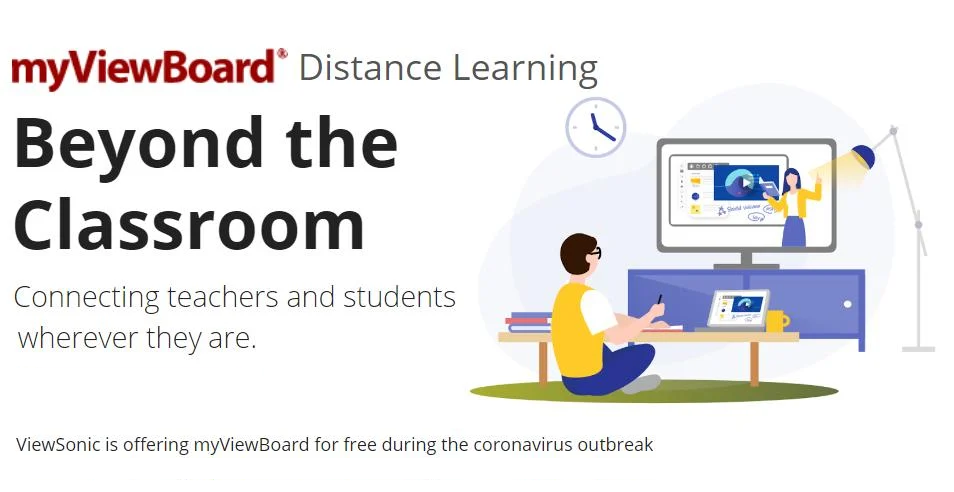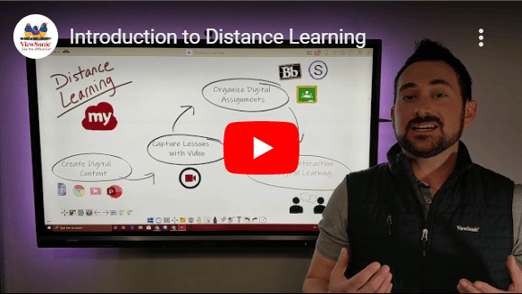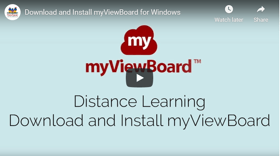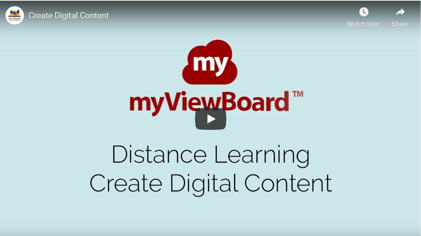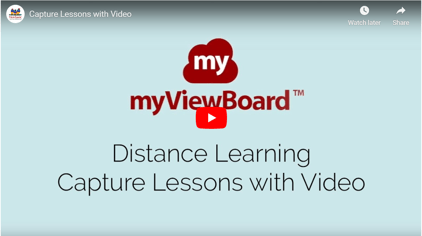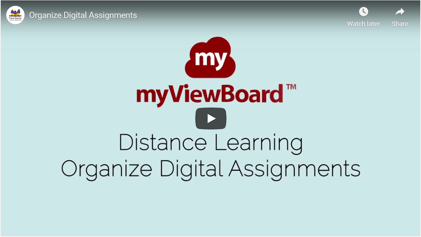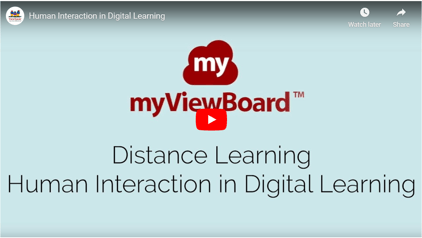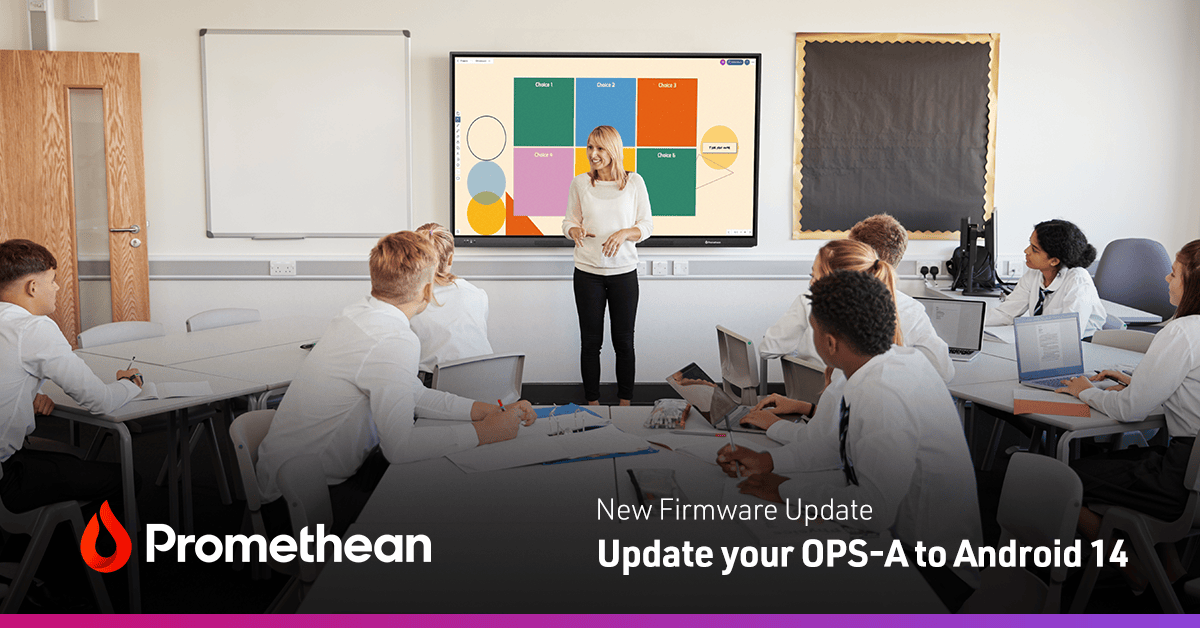With the spread of COVID-19, many school are not only preparing for extended school shutdowns, but educators are also urgently exploring the possibilities of distance learning.
If you’re grappling with how to best implement plans for distance learning, we’re here to help. From creating digital content and capturing lessons with video, to organizing digital assignments, myViewBoard education solutions help deliver classroom interaction in digital learning.
Getting Started with myViewBoard™
The myViewBoard™ ecosystem delivers a complete suite of tools that make content creation easy and intuitive. Teachers can quickly create lessons using familiar tools, allowing the presentation of content to focus on student needs. And because myViewBoard is based in the cloud, teachers can reach students whether they are in the classroom, at home, or in a quarantined location.
From creating Digital Content to leveraging Human Interaction in a digital landscape, ViewSonic can deliver the best solution.
1. Create Digital Content
You probably already have content ready to go in a PowerPoint, on a website, or in a Google Doc. But how do you make use of these tools via distance learning – when students aren’t able to attend class? Enter myViewBoard, a digital whiteboard that helps you interact with your current content, AND brings in additional content you may not have thought possible.
2. Capturing Lessons with Video
Video has become an integral component of the learning process. It brings content to life and gives subjective material a greater perspective. And because it helps teachers create more engaging lessons, video becomes that much more important for connecting with remote students via distance learning.
3. Organizing Digital Assignments
If you are new to Distance Learning or a digital environment, one of the biggest obstacles to overcome is getting content to the students and then collecting it for assessment. Usually an LMS (Learning Management System) is in place to help accomplish these goals such as Google Classroom, Canvas, Blackboard, Moodle, and Schoology. Each have their own tools to help teachers create a distance learning environment that can be easily managed. If you do not have access to such a platform, there are other ways of being able to distribute content via share settings in GSuite and Office 365. Imagine one Google doc that is shared to multiple people. This document can grow over time. Each new line could be a link to another document, slide deck, or video that introduces the next concept.
Now that you know more about utilizing myViewBoard in the distance learning environment, we will have a look at how we can recreate more of those personalized interactions that we have in our actual classroom, such as holding live virtual classroom sessions or hosting office hours.
4. Classroom Interaction in Digital Learning
As educators, one of our biggest fears of digital learning is not being able to connect with our students in person. The myViewBoard ecosystem is a great solution to leverage with your favorite video conferencing tool. Below are some favorite myViewBoard features: