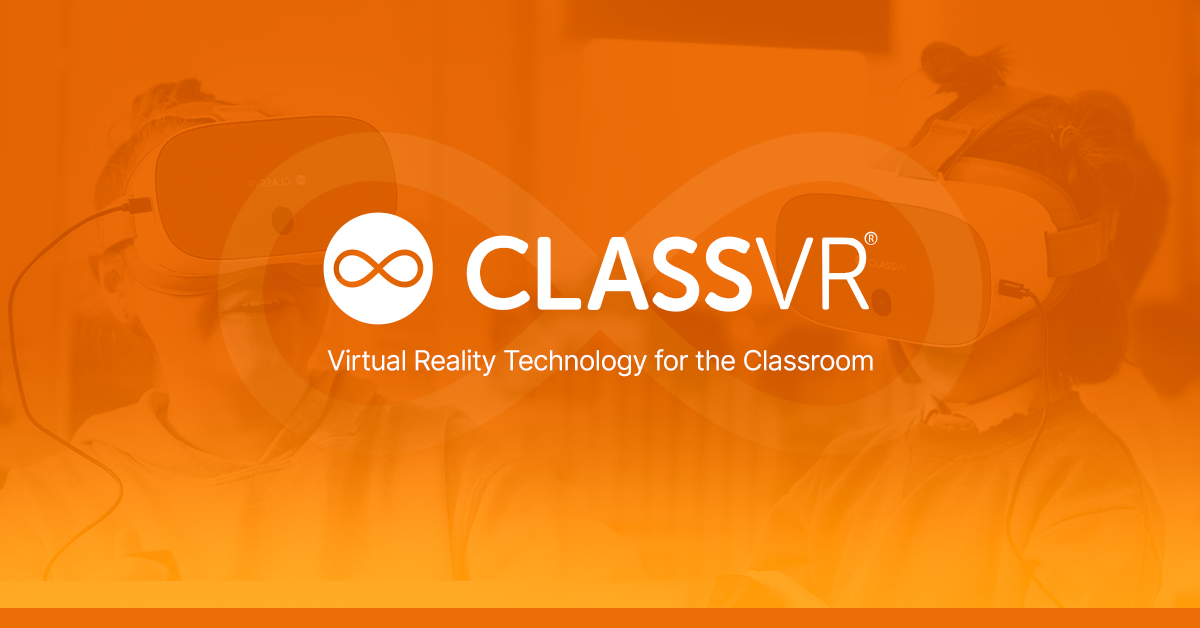The COVID-19 pandemic is forcing the world to find new ways to stay connected and work together. Organisations of all shapes and sizes are looking for technology solutions that allow them to connect remote teams and collaborate as if they were sitting next to each other. We’ve been getting asked a lot recently about how to create remote collaboration solutions for businesses of all types, and this blog will highlight the many solutions that Grandstream offers that support remote work and collaboration. We offer a wide variety of remote and mobility solutions that can be scaled to support any organisation, including small-to-medium businesses, enterprises, schools, hospitals, governments and more.
Web Meetings & Video Conferencing
Our IPVideoTalk cloud collaboration platform provides everything that a business, school, hospital, or government organisation needs to hold remote meetings, trainings and classes with up to 150 participants and 25 video feeds. IPVideoTalk Meetings can be attended on nearly any mobile device, PC or laptop, and we have plans for all types of organisations. We’re even offering a completely free plan.
Virtual Communications Platform to Support Remote Users
This is a good time to remember that our UCM series allows organisations to build virtual communication solutions that can support remote users. The UCM series offers a centralised network that can be managed by IT departments and allows them to deploy remote devices and provision them instantly. Our award-winning IP PBXs offer a fully license-free UC platform that supports up to 500, 800 or 2000 users with hundreds of advanced features and integrations. As our UCM series supports video, it allows businesses to support video calls between devices, like our GXV series of Android IP Video Phones or GVC series Conferencing Devices, with no additional software or add-ons. I should also mention that it is fairly easy to build VPN tunnels from home offices to the central UCM network (where countries allow) to maximise the security of remote connections.
Voice and Video Phones for Remote Use
1. Mobile Devices
Our free Grandstream Wave app is a great solution for allowing remote or roaming staff to make/receive work calls on their personal mobile devices, without having to use their personal wireless plans. Available for Android and iOS, Grandstream Wave is very easy to setup. If the organisation uses a UCM series IP PBX, the UCM series will email a barcode to the user to scan for their app to be configured. This free softphone app works with any SIP account, and we have built pre-configured settings for hundreds of service providers into the app as well.
2. Video Phones
Our GXV series of Android IP Video Phone is one of the best remote communication tools out there, especially for the desktop. These powerful Android devices have built-in cameras and offer full access to the millions of Android apps, offering a plethora of video calling, chatting, and collaboration options. They have built-in Wi-Fi support for easy deployment and they also have built-in support for 3-way video conferences with other GXVs or SIP video devices. Aside from being great for remote staff, the GXV series is a popular tele-health solution, as we told you about last week.
3. Cordless Wi-Fi and DECT Phones
Our DECT and Wi-Fi cordless IP phones allow remote staff to stay connected to the main IP PBX while offering the convenience of roaming within a home. These compact, light-weight devices are easy to transport and can be brought back to the office later on. Our DP series of DECT solutions offer the most cost-effective solution, while our WP series of Wi-Fi IP phones offers the best quality, roaming and simplicity. As most home offices will already have Wi-Fi, our WP series will often be the best and easiest choice for remote staff.
4. Desktop IP Phones
Any of our desktop IP phones can be deployed remotely and connect back to the main SIP/VoIP platform. Staff can bring their office desktop phones home and it is easy to configure them with your network from any remote location by adjusting the settings of their SIP account. Our GRP series devices are ideal for such usage as most models support Wi-Fi and can therefore be installed and used wirelessly. If the remote phones are connected back to the main platform with a VPN connection, staff would even have access to presence features such as BLF, speed-dial, DND and more.
Wi-Fi Networks
1. GWN series APs
Our wide range of affordable Wi-Fi APs allow organisations to help employees deploy home Wi-Fi networks. Our new GWN7602 offers the perfect AP and network switch for a remote office or worker. Our APs can be managed and deployed remotely using GWN.Cloud, and then the APs can be integrated back with the office network later on. The GWN series is ideal for creating voice/video-over-WiFi deployments with our Wi-Fi IP phones as they offer built-in QoS to prioritise these devices and include advanced roaming support.
2. Remote Wi-Fi Management
GWN.Cloud is our free cloud Wi-Fi management platform. This allows a business to configure and manage an unlimited number of APs from a cloud-based interface accessible on a mobile device or PC. GWN.Cloud is ideal for setting up and managing remote Wi-Fi networks and APs.
Remote Device Management
The Grandstream Device Management Software (GDMS) is the ideal solution for managing and monitoring remote Grandstream devices. It provides a cloud interface that can be accessed from anywhere to control device management, account management, device configuration, firmware upgrades, device monitoring, statistical analysis - individually or in batches of devices by site, group and model. Even if the organisation runs their business on our UCM series of IP PBXs, GDMS offers the best solution for on-going management as it requires no port forwarding to enable remote access, is more flexible with real-time alerts and offers additional maintenance tools and reports.